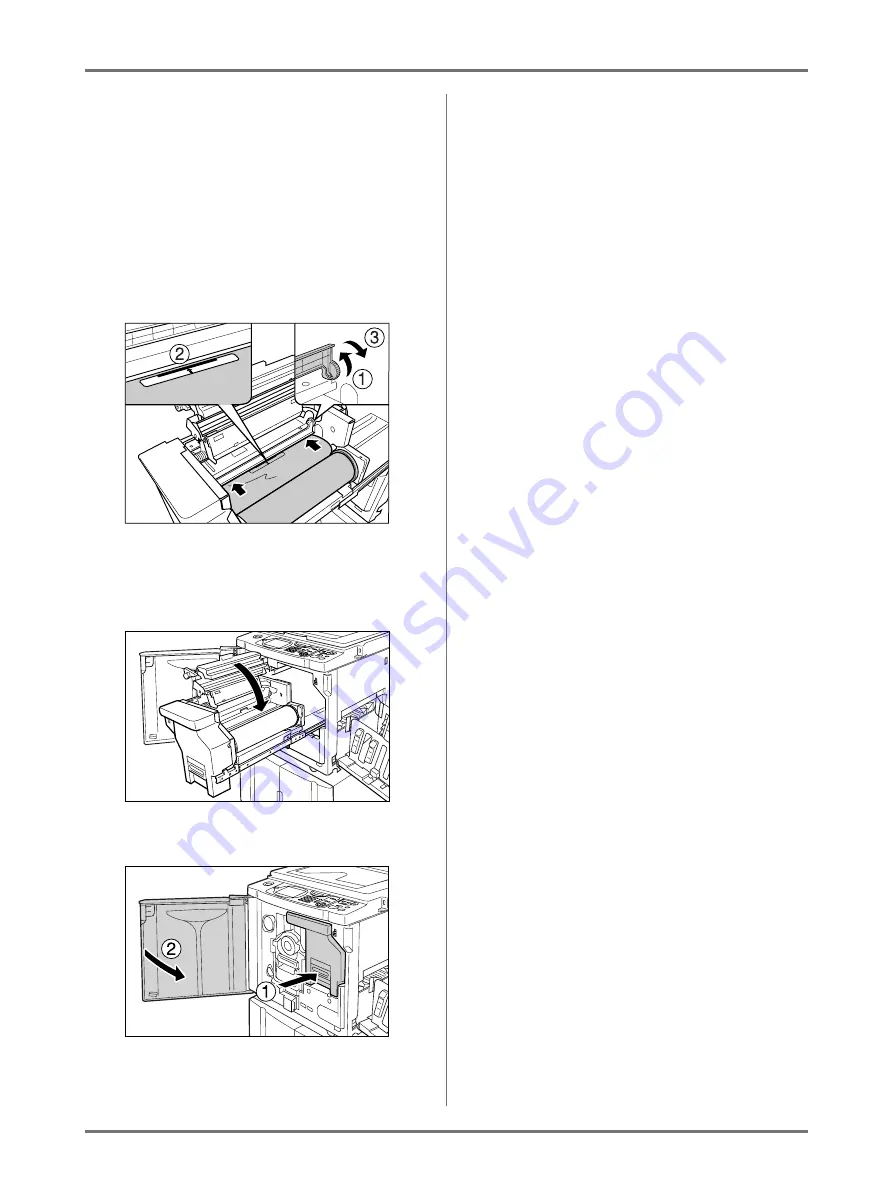
Replacing Consumables
Replacing the Master Roll
206
Tip:
If You Cannot Insert the Master
Insert the leading edge of the Master using the fol-
lowing steps.
1)
Raise the Master Guide Flap
Turn the dial on the edge of the Master Guide
Flap towards the rear and raise the Master
Guide Flap.
2)
Pull out the master to the line indicated by the
arrow.
3)
Lower the Master Guide Flap.
10
Return each part to its original posi-
tion.
Close the Master Making Unit Cover.
Return the Master Making Unit to its original posi-
tion and close the Front Cover.
Summary of Contents for SE 9380
Page 1: ......
Page 2: ......
Page 97: ...Functions for Master Making Checking the Print Image Prior to Making Master Preview 95...
Page 203: ...Storing Original Data and Use Method Copying Moving Stored Data 201...
Page 223: ...Maintenance Cleaning 221...
Page 257: ...Troubleshooting Troubleshooting 255...
Page 263: ...Appendix Specifications 261...
Page 268: ...266 056 36003 001...




































