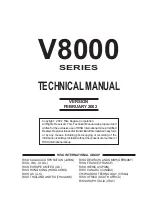Storing Original Data and Use Method
Copying/Moving Stored Data
200
5
Touch [Copy to] or [Move to].
6
Touch the button of the destination
folder that you want to copy or move
the data.
7
Touch [OK].
Data is copied/moved and the selected destina-
tion folder is displayed.
Important!:
• While processing the data, do not remove the
USB Flash Drive. This will cause data to disap-
pear and the USB malfunctioning.
Note:
• When the remaining free space of the USB
Flash Drive is limited, the following message is
displayed. Touch
[USB Job List]
to organize
the data of USB Flash Drive, or touch
[Cancel]
to cancel copying/moving.
Cancel
USB Job List
The file size is too large
to store on USB flash drive
Change the USB flash drive
or delete some files
to make spaces
Summary of Contents for SE 9380
Page 1: ......
Page 2: ......
Page 97: ...Functions for Master Making Checking the Print Image Prior to Making Master Preview 95...
Page 203: ...Storing Original Data and Use Method Copying Moving Stored Data 201...
Page 223: ...Maintenance Cleaning 221...
Page 257: ...Troubleshooting Troubleshooting 255...
Page 263: ...Appendix Specifications 261...
Page 268: ...266 056 36003 001...