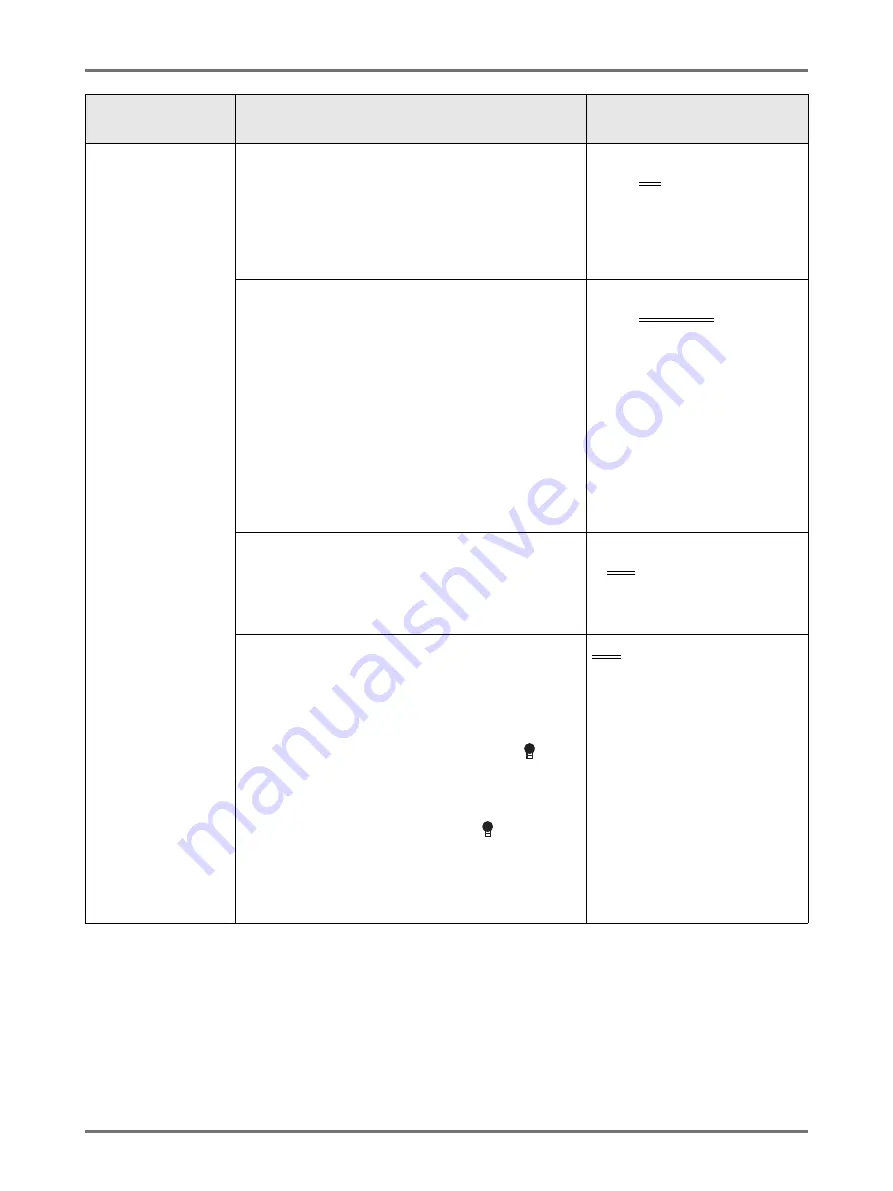
Advanced Features
Changing Default Settings [Admin.]
170
[System]
Auto Clear
Select whether to reset all settings to default
automatically when the machine is inactive for a set
period (minutes).
The “Renew Page” function cannot be used after
executing “Auto Clear”. If you use “Renew Page”
frequently, we recommend setting this to “OFF”.
• Auto Clear
OFF/
ON
• Waiting Time
1-60 mn (factory default is 5
mn)
Energy Saving Mode
Select to activate Sleep Mode or Shutdown Power
when the machine is inactive for a set period of time.
• OFF
“Energy Saving Mode” is not activated. Power is
turned ON/OFF using the power switch.
• Auto Sleep
The machine is standing by to receive data from the
computer, but the rest of its functions are powered
off.
• Auto Power-OFF
Automatically shuts the power off. (Data cannot be
received.)
• Energy Saving Mode
OFF/
Auto Sleep
/Auto Power-
OFF
• Waiting Time
1-99 mn (factory default is 5
mn)
Power-OFF Schedule
Set a time of the day to automatically turn off the power
to the machine.
If the machine is in use, or receiving data, power will
not shut off.
• Power-OFF Schedule
OFF
/ON
• Shut-Off time
Hour: Minute
ECO mode
Operate the LCD panel brightness and printing
pressure at lower levels than when printing normally
and print with minimized power consumption.
When “ECO mode” is set to “ON”, the default values of
“Print Speed” and “Print Density” cannot be changed.
When the machine is set to ECO mode, the “ ECO
mode” icon is displayed in the Message Area.
Note:
When using “ECO mode” in combination with any of
the following functions, display of the “ ECO mode”
icon is omitted.
• “Ink Saving”
• “Program” and “Output reversal”
• “Program” and “Layout”
OFF
/ON
Display Access
Button
Functions
Description
Summary of Contents for SE 9380
Page 1: ......
Page 2: ......
Page 97: ...Functions for Master Making Checking the Print Image Prior to Making Master Preview 95...
Page 203: ...Storing Original Data and Use Method Copying Moving Stored Data 201...
Page 223: ...Maintenance Cleaning 221...
Page 257: ...Troubleshooting Troubleshooting 255...
Page 263: ...Appendix Specifications 261...
Page 268: ...266 056 36003 001...































