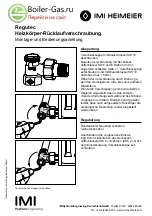37
6.5 ADJUSTING THE HEATING WATER
TEMPERATURE WITH AN OUTDOOR
TEMPERATURE SENSOR CONNECTED
When an outdoor temperature sensor is installed, the outlet
temperature is automatically selected by the system, which
quickly adjusts the ambient temperature according to the
variations in the outdoor temperature. If you want to change
the temperature, raising it or lowering it with respect to
that automatically calculated by the electronic board, it is
possible to change the HEATING setpoint by selecting SET
on the main screen of the REC10CH and selecting within the
range (-5 - +5) the desired comfort level (see section “6.2.4
SETTING THE THERMOREGULATION”).
Note:
when there is an outdoor temperature sensor connected
it is still possible to have the boiler operate at a fixed point
setting the values of MIN SP HEAT and MAX SP HEAT at the
desired HEATING setpoint.
6.6 ADJUSTMENT OF THE DHW TEMPERATURE
To adjust the domestic hot water temperature (bath, shower,
kitchen, etc.): SET
HOT WATER to choose the desired
value within the range [37.5°C - 60°C].
HEATING
HOT WATER
PREHEATING
SET
6.7 “PREHEATING” FUNCTION
Access to SET
PREHEATING menu to activate this
function.
Setting PREHEATING = 1 the boiler’s domestic hot water
function activates. This function keeps the water in the
domestic hot water exchanger hot, to reduce standby times
when a request is made. When the preheating function is
enabled, the symbol P comes on with a steady light at the
top with respect to the hot water icon. During burner ignition
following a preheating request, the symbol P starts flashing.
To deactivate the preheating function, set the parameter to
PREHEATING = 0, the symbol “P” switches off.
The function is not active when the boiler is OFF.
SET
HEATING
DHW
PREHEATING
6.8 BOILER START-UP
In order to initiate a heating request, it is essential that any
time or temperature control is set to an ON period and at a
higher than current ambient temperature respectively.
The boiler will be in standby until the burner switches on
following a heat request.
The display shows
to indicate the presence of a flame
.
18/05/2013
12:17
MENU
INFO
SET
42
°C
1.3 bar
FRI
PLANT
HOT WATER TEMPERATURE
STATE
During any heating request, the appliance will attempt to
reach and maintain the selected set point, at which point it will
modulate the fan speed to maintain the set outlet temperature.
Should the outlet temperature begin to exceed the set point,
the burner will switch off and the pump will continue to run.
In the unlikely event of a fault or malfunction occurring, the
appliance will enter a temporary or final fault condition, during
which it shutdown; this is signalled via the UI by a warning
triangle and a short description of the fault. For further detailed
information on fault codes please refer to section 6.13.
E010
FLAME LOCKOUT
PRESS OK RESET
6.9 RESET FUNCTION
In the unlikely event of the appliance entering a fault condition;
use the arrow buttons on the UI to navigate to the warning
triangle, and press select. Then follow the instruction/advice
as shown on the UI screen.
b
If the release attempts do not restart the boiler, contact
the local Technical Assistance Centre.
6.10 SCREED HEATING FUNCTION
For a low temperature system the boiler has a “screed
heating” function that can be activated in the following way:
- set the status of the boiler to OFF
- select SCREED HEATING (Note: SCREED HEATING is not
available if the boiler is not OFF)
FUNCTION ACTIVE
or FUNCTION NOT ACTIVE and confirm to enable /disable
the function.
RANGE RATED
CALIBRATION
COMBUSTION ANALYSIS
SCREED HEATING
EXHAUST PROBE RESET
INSTALLER
TECHNICAL
FUNCTION ACTIVE
FUNCTION NOT ACTIVE
INSTALLER
SCREED HEATING
When the SCREED function is enabled, a scrolling
message is displayed on the lower part of the UI screen
SCREED HEATING FUNCTION IN PROGRESS - OUTLET
TEMPERATURE, while on the electronic board the red
and green LEDs flash alternately with a frequency of 1 sec
ON - 1 sec OFF. The “screed heating” function lasts 168
hours (7 days) during which, in the zones configured as low
temperature, a heating request is simulated with an initial
zone outlet of 20°C, then increased in line with the table on
the side. Accessing the INFO menu from the main page of the
REC10CH it is possible to display the TIME FUNC SCREED
HEATING value regarding the number of hours since the start
of the function.
Once activated, the function takes priority, if the appliance
is shut down by disconnecting the power supply, when it is
restarted the function picks up from where it was interrupted.
The function can be interrupted before its end by putting the
appliance in a condition other than OFF or else by selecting
DEACTIVATE FUNCTION from the relative menu.
Note:
The temperature and increase values can be set to
different values only by qualified personnel, only if strictly
necessary. The manufacturer declines all responsibility if the
parameters are incorrectly set.
DAY
TIME
TEMPERATURE
1
0
20°C
6
22°C
12
24°C
18
26°C
2
0
28°C
12
30°C
3
0
32°C
4
0
35°C
5
0
35°C
6
0
30°C
7
0
25°C