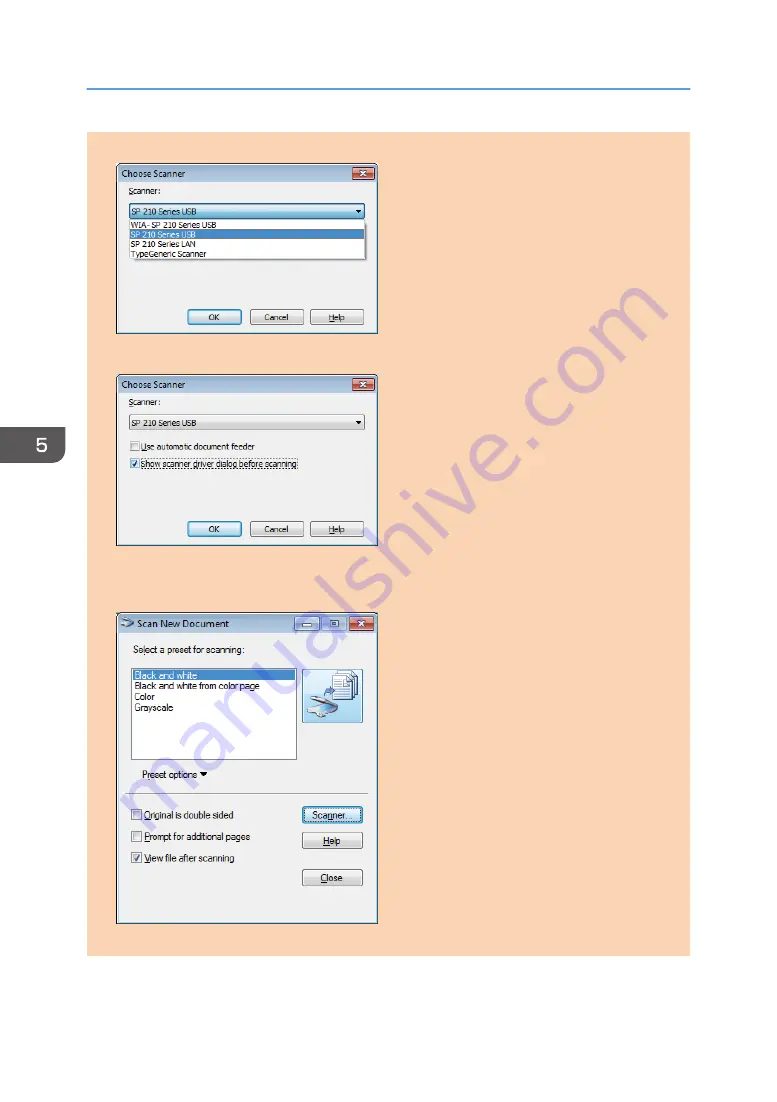
4.
Select the scanner you want to use.
5.
Select the [Show scanner driver dialog before scanning] check box.
6.
Click [OK].
7.
Click the [Scan] button.
The scanner driver dialog box appears.
5. Scanning Originals
96
opal-p2_mf2_com_user_guide_00142103_eng.xml
Draft 2014/01/07