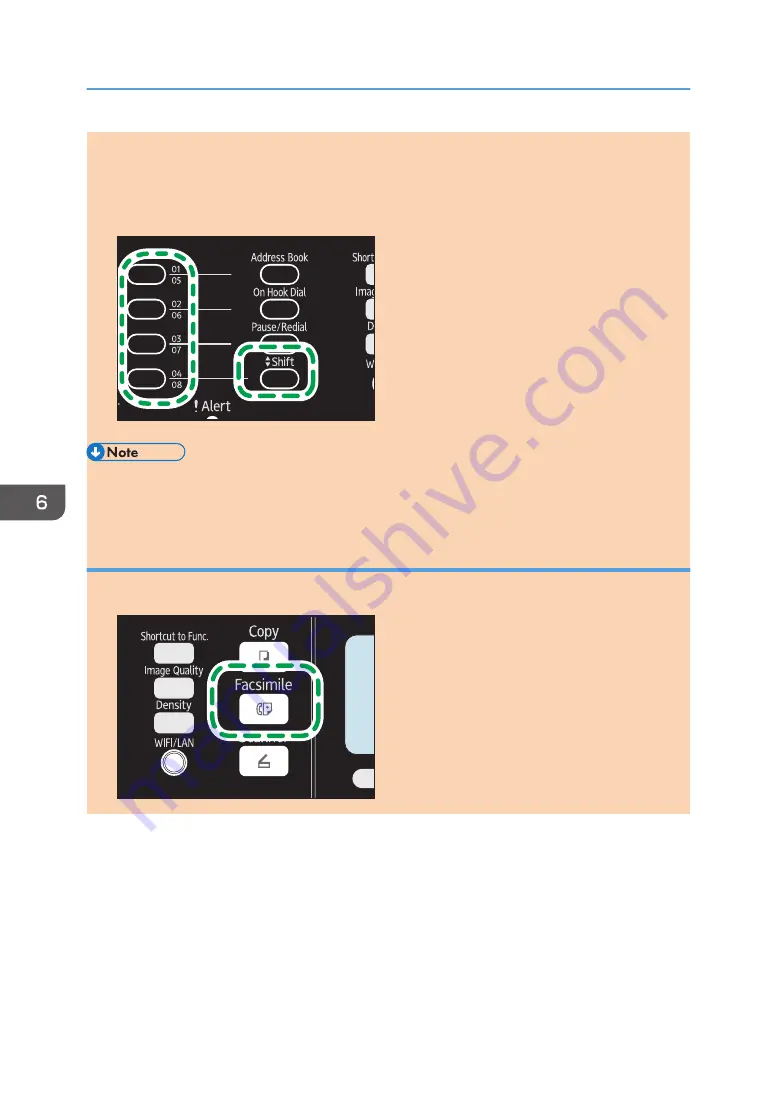
2.
Press the One Touch button to which the desired Quick Dial entry is registered.
For registering the Quick Dial entries, see page 104 "Registering Fax Destinations".
Press the [Shift] key if you want to use Quick Dial entries Nos. 5 to 8 before pressing a One Touch
button.
DCT878
• You can check the registered names and fax numbers by printing a report. For printing the Quick
Dial list, see page 150 "Printing Lists/Reports".
Specifying the destination using Speed Dial
1.
Press the [Facsimile] key.
DCT849
6. Sending and Receiving a Fax
112
opal-p2_mf2_com_user_guide_00142109_eng.xml
Draft 2014/01/07
















































