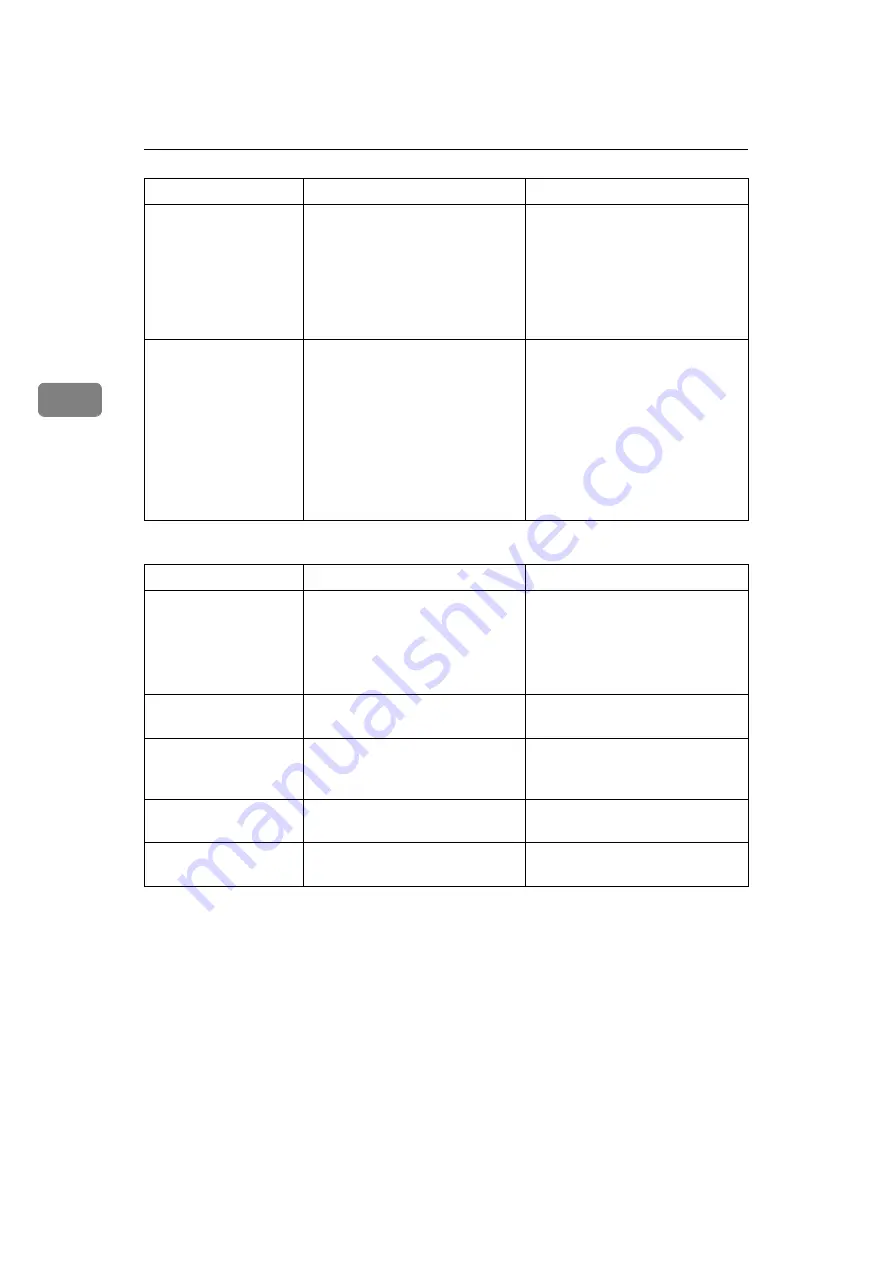
Troubleshooting When Using the Facsimile Function
30
3
❖
Reception
Cannot cancel Internet
Fax transmission.
-
Press the
{
Clear/Stop
}
key. See
“Canceling a Transmission”, Fac-
simile Reference.
Canceling Internet Fax transmis-
sion is possible only during scan-
ning. It is impossible during
communication.
Although a group spec-
ification was set for the
following, reception
was not possible.
Forwarding, Forward-
ing of Special Sender,
Email TX Result, rout-
ing email received via
SMTP.
The number of specified destina-
tions exceeds the maximum
number that can be specified as a
group.
A maximum of 100 parties can be
specified for a group. Check if
there are over the specified num-
bers registered in the address
book. If a group was registered in
another group, transmission is
canceled but an error message
does not appear. See “Registering
Names to a Group”, General Set-
tings Guide.
Problem
Cause
Solution
The machine failed to print
received fax documents.
If this happened when the Re-
ceive File indicator was lit, the pa-
per or toner might have run out,
making printing impossible.
• Load paper into the paper
tray.
• Add toner.
See “Substitute Reception”, Fac-
simile Reference.
The machine failed to print
received fax documents.
When the
B
Load Paper indica-
tor is lit.
Load paper into the paper tray.
See p.65 “Loading Paper”.
Reception is impossi-
ble, but transmission is
possible.
The toner has run out.
Replace the toner bottle. See p.78
“Replacing Toner”.
Reception is possible, but
transmission is impossible.
The terminal adaptor setting is in-
correct.
Check the setting.
Transmission is possible,
but reception is impossible.
The terminal adaptor setting is in-
correct.
Check the setting.
Problem
Cause
Solution
Summary of Contents for Aficio MP 161SPF
Page 8: ...2 ...
Page 24: ...Troubleshooting When Using the Copy Function 18 2 ...
Page 70: ...Troubleshooting When Using the Scanner Function 64 5 ...
Page 82: ...Adding Paper and Replacing Toner 76 6 F Press the User Tools Counter key ARK004S ...
Page 86: ...Adding Paper and Replacing Toner 80 6 ...
Page 89: ...Removing Jammed Paper 83 7 When P is displayed When Y is displayed ASS007S ASS009S ...
Page 90: ...Clearing Misfeeds 84 7 ...
Page 100: ...Operating Instructions Troubleshooting GB GB B262 7654 ...
















































