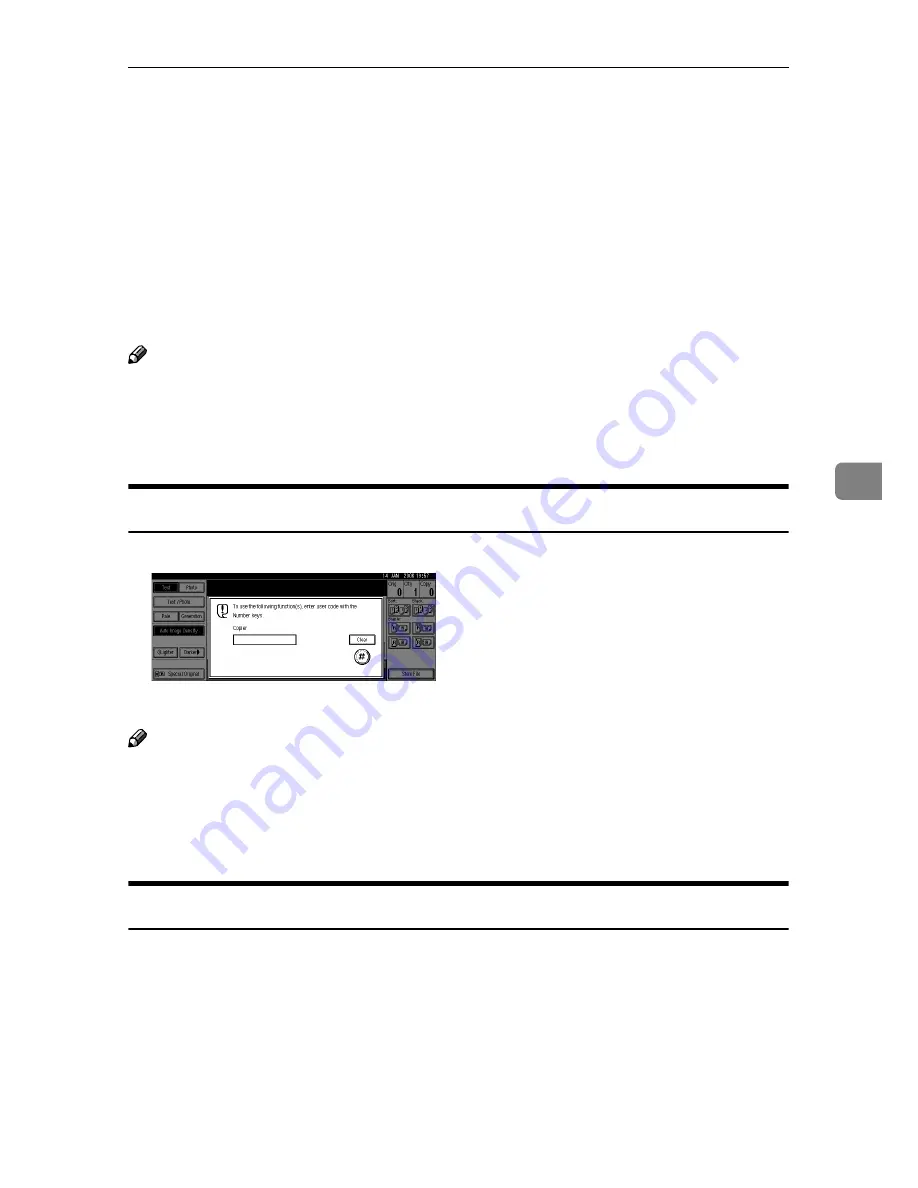
If User Authentication Has Been Specified
91
5
If User Authentication Has Been Specified
When user authentication (User Code Authentication, Basic Authentication,
Windows Authentication, LDAP Authentication, or Integration Server Authen-
tication) is set, the authentication screen is displayed. Unless a valid user name
and password are entered, operations are not possible with the machine. Log on
to operate the machine, and log off when you are finished operations. Be sure to
log off to prevent unauthorized users from using the machine.When auto logout
timer is specified, the machine automatically logs you off if you do not use the
control panel within a given time.
Note
❒
Consult the User Administrator about your login user name, password, and
user code.
❒
For user code authentication, enter a number registered in the address book
as
[
User Code
]
.
User Code Authentication (Using the Control Panel)
When user authentication is set, the following screen appears.
Enter a user code (eight digit), and then press
[
#
]
.
Note
❒
To log off, do one of the following:
• Press the Operation switch.
• Press the
{
User Tools/Counter
}
key.
• Press the
{
Energy Saver
}
key after jobs are completed.
User Code Authentication (Using a Printer Driver)
When user authentication is set, specify the user code in the printer properties
of a printer driver. For details, see the printer driver Help.
Summary of Contents for Aficio 3035
Page 10: ...2...
Page 52: ...Preventing Unauthorized Use of Functions and Settings 44 3...
Page 184: ...176 MEMO...
Page 185: ...177 MEMO...
Page 186: ...178 EN USA AE AE B198 6707 MEMO...
Page 187: ...Copyright 2005...
Page 188: ...B1986707 Operating Instructions Security Reference Printed in China EN USA AE AE B198 6707...






























