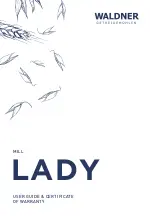52 Hold-o-mat
®
– Operating instructions
Switching off
After use the
button is used to switch the Hold-o-mat off.
Please do not forget to clean the unit after use as outlined in the section
on “Maintenance, Cleaning”, page 58.
Only 411:
“Hold with informative
core temperature”
function
The optional (also retrofit) core temperature measuring sensor (CTM) is
simply connected to the corresponding magnetic connector (on the in-
side, front right) with the magnetic contact switch. The cable must point
downwards and the magnets align the connector automatically.
A third signal “CT” for core temperature then appears in the display.
SET
REAL
68
54
SET
REAL
68
54
CT
23
SET
REAL
110 54
Program 0
Program 1
Program 1
Delta T
>
Language
English
Volume
P. Red
>
TIME
00:10
1
1/3
Time
00:10
Temp
110
Phase 2
CT
53
Temp
80
Phase 3
CT
50
Temp
68
Phase 1
Program 1
Time
00:10
Temp
110
Phase 2
CT
53
Temp
80
Phase 3
CT
50
Temp
68
Phase 1
Only 411:
“Cook & Hold with
fully automatic cooking
phases” function
Press
and hold
(2 sec.) button
to show the programs in the
display.
SET
REAL
68
54
SET
REAL
68
54
CT
23
SET
REAL
110 54
Program 0
Program 1
Program 1
Delta T
>
Language
English
Volume
P. Red
>
TIME
00:10
1
1/3
Time
00:10
Temp
110
Phase 2
CT
53
Temp
80
Phase 3
CT
50
Temp
68
Phase 1
Program 1
Time
00:10
Temp
110
Phase 2
CT
53
Temp
80
Phase 3
CT
50
Temp
68
Phase 1
Use the buttons
or
to change between the programs 0 – 8
or the Delta-T program. The larger display in the middle is always active.
– Program 0 and Delta-T are not protected and can be reprogrammed
daily depending on the day’s offer.
– Programs 1 – 8 are protected against random changes since recurring
processes are usually saved.
– If you wish to make a deliberate change you can also press the Up +
Down buttons simultaneously to authorize a change.
Press button
briefly
to start the active program.
SET
REAL
68
54
SET
REAL
68
54
CT
23
SET
REAL
110 54
Program 0
Program 1
Program 1
Delta T
>
Language
English
Volume
P. Red
>
TIME
00:10
1
1/3
Time
00:10
Temp
110
Phase 2
CT
53
Temp
80
Phase 3
CT
50
Temp
68
Phase 1
Program 1
Time
00:10
Temp
110
Phase 2
CT
53
Temp
80
Phase 3
CT
50
Temp
68
Phase 1
The “Play icon” in the top right shows that the program is running.
You can also see that you are in phase 1 of 3.
When the program is running, you can press and hold button 4 (Pro-
gram/Enter) to change to the next phase. No changes can be entered
when the program is running.