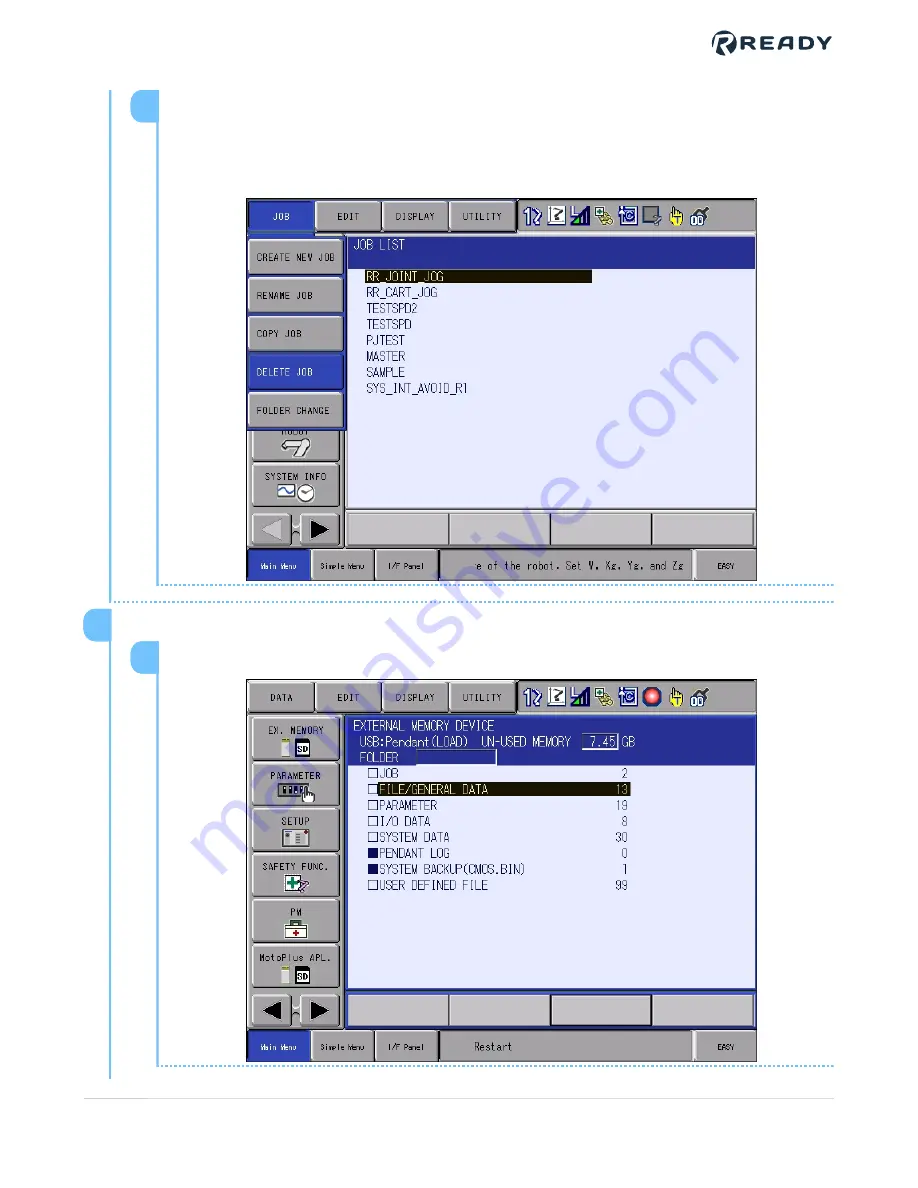
If you get
ERROR 2040 - Defined JOB name
, you need to delete the existing "RR_x"
jobs on the controller. While the software is in Safety Mode and the pendant is set
to Teach Mode, go to
Main Menu > JOB > SELECT JOB
. Tap the
JOB
tab in the
upper left toolbar and choose
DELETE JOB
. Then select the job to delete.
7
From the Main Menu, tap
EX. MEMORY
, then tap
LOAD
.
Highlight
FILE/GENERAL DATA
and press the
SELECT
button.
1
9
VERSION 1.0.0
© 2021 COPYRIGHT READY Robotics ALL RIGHTS RESERVED
46
















































