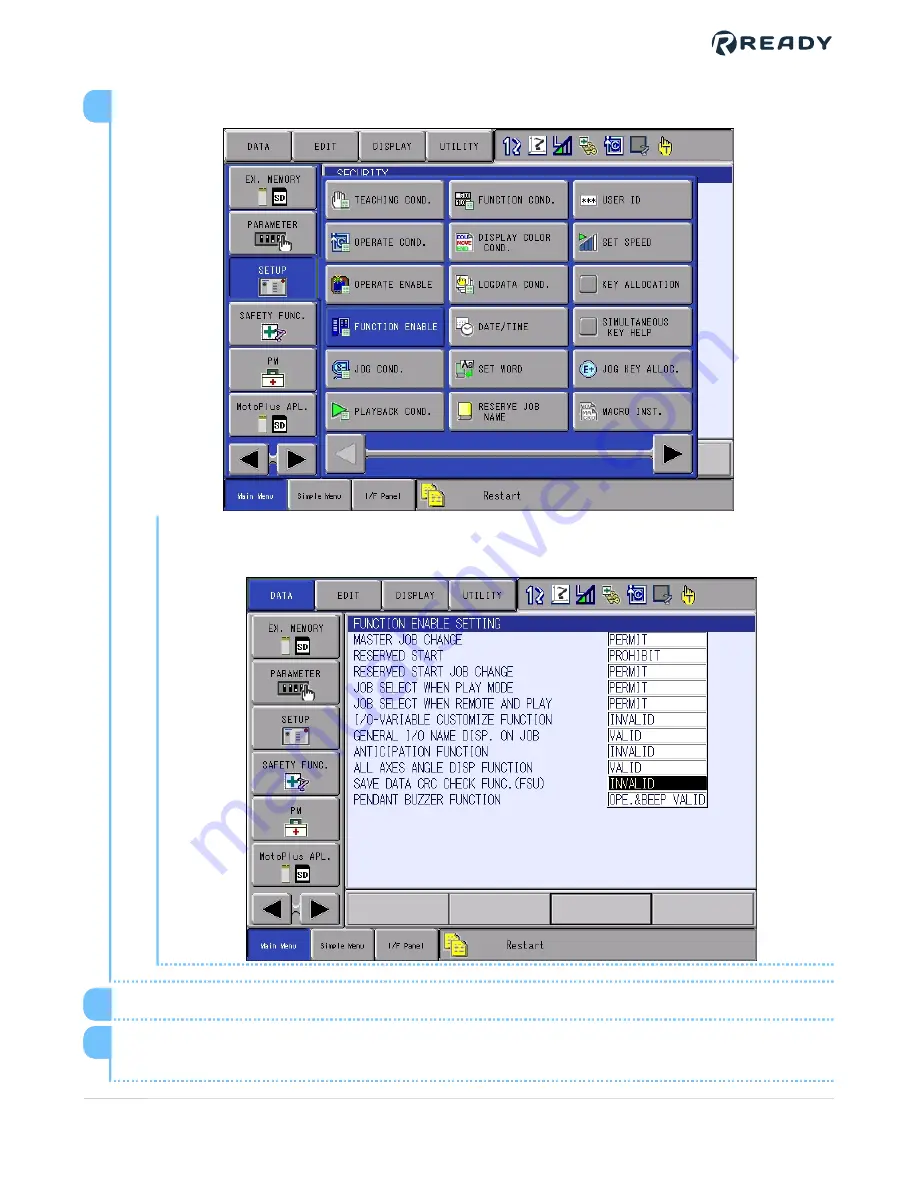
From the
MAIN MENU
, select
SETUP
, then choose
FUNCTION ENABLE
.
Scroll down to highlight the field next to
SAVE DATA CRC CHECK FUNC. (FSU)
and
press the
SELECT
button to set it to
INVALID
.
4
Power off the YRC1000 controller and wait 10 seconds.
5
Press and hold the
MAIN MENU
button while powering up the controller to enter
Maintenance Mode. Release
MAIN MENU
when you hear the teach pendant beep.
6
VERSION 1.0.0
© 2021 COPYRIGHT READY Robotics ALL RIGHTS RESERVED
35






























