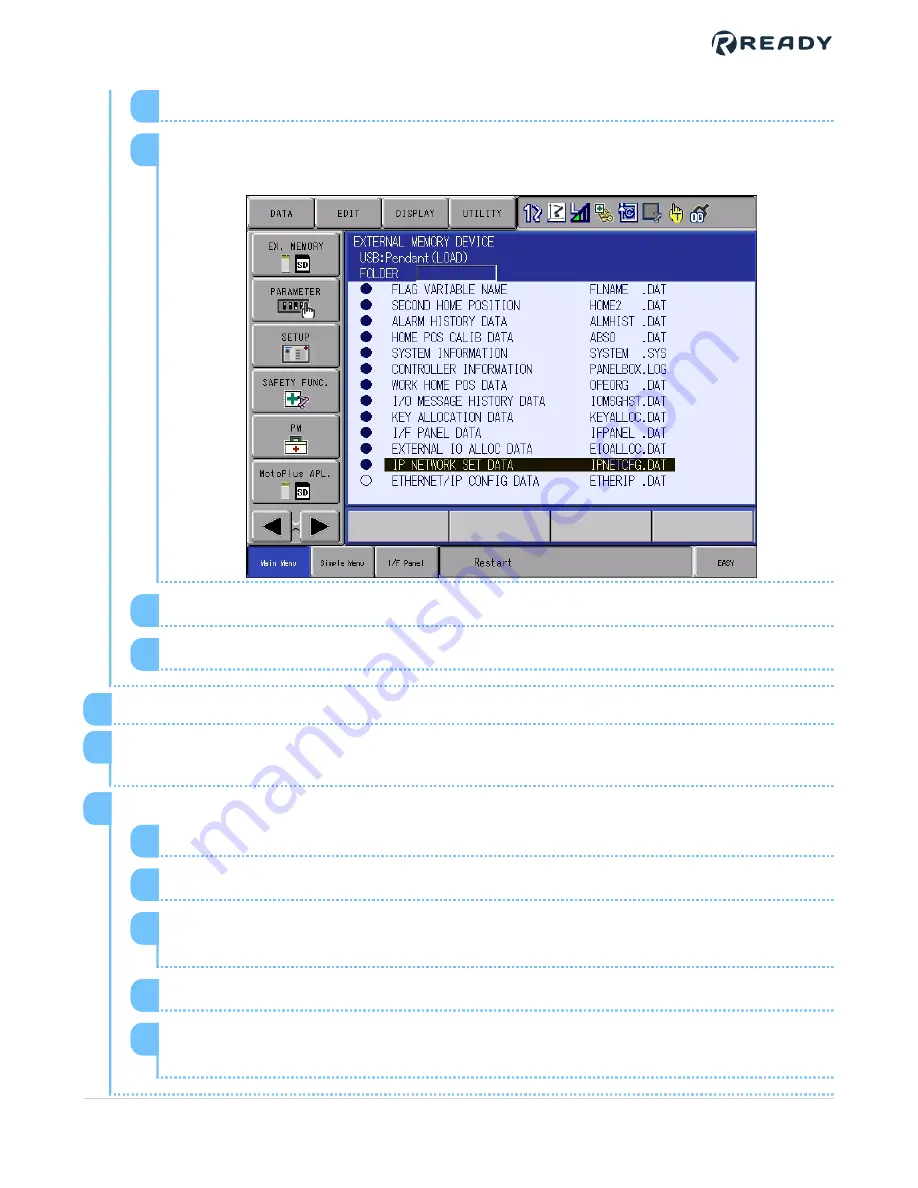
Tap
SYSTEM DATA
and press
SELECT
.
1
Scroll down and highlight the
IP NETWORK SET DATA
file and press the
SELECT
button.
2
Press the
ENTER
button.
3
At the
Load?
prompt tap
YES
.
4
Power off the YRC1000 controller and wait 10 seconds.
16
Press and hold the
MAIN MENU
button while powering up the controller to enter
Maintenance Mode. Release
MAIN MENU
when you hear the teach pendant beep.
17
Change the security mode to Safety Mode again:
From the Main Menu, select
SYSTEM
, then
SECURITY.
1
Tap the field next to
MODE
or press
SELECT.
2
Scroll to
SAFETY MODE
from the drop down list and press the
SELECT
button on
the pendant keypad.
3
Enter the Safety Mode password and press
ENTER
.
4
If successful, the visible mode will change to
SAFETY MODE
. If the password is
incorrect, you will get an
Error 1030
message. Try again.
5
18
VERSION 1.0.0
© 2021 COPYRIGHT READY Robotics ALL RIGHTS RESERVED
55






























