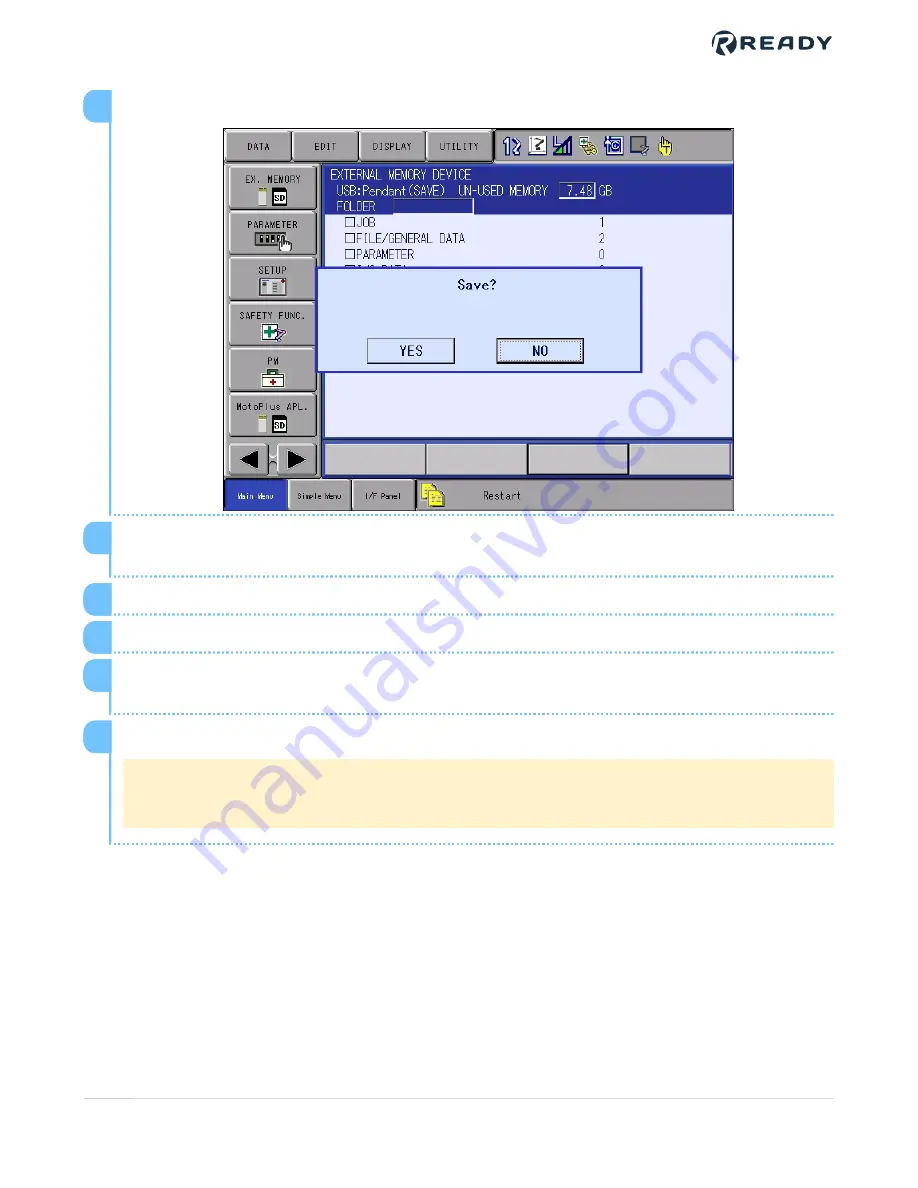
At the
Save?
prompt, select
YES
.
7
Wait for the prompt in the bottom notification bar (
Saving system backup file. Don't turn
the power off
) and clear it before proceeding.
8
Turn off the controller.
9
Remove the USB drive from the pendant.
10
Keep your USB backup drive in a secure location. You can save the backup files from the
USB onto a workstation.
11
Install the Yaskawa software version YBS2.43 following Yaskawa instructions.
Note:
YBS2.43 is the minimum supported version and the version tested with
Forge/OS
5
.
12
VERSION 1.0.0
© 2021 COPYRIGHT READY Robotics ALL RIGHTS RESERVED
9










































