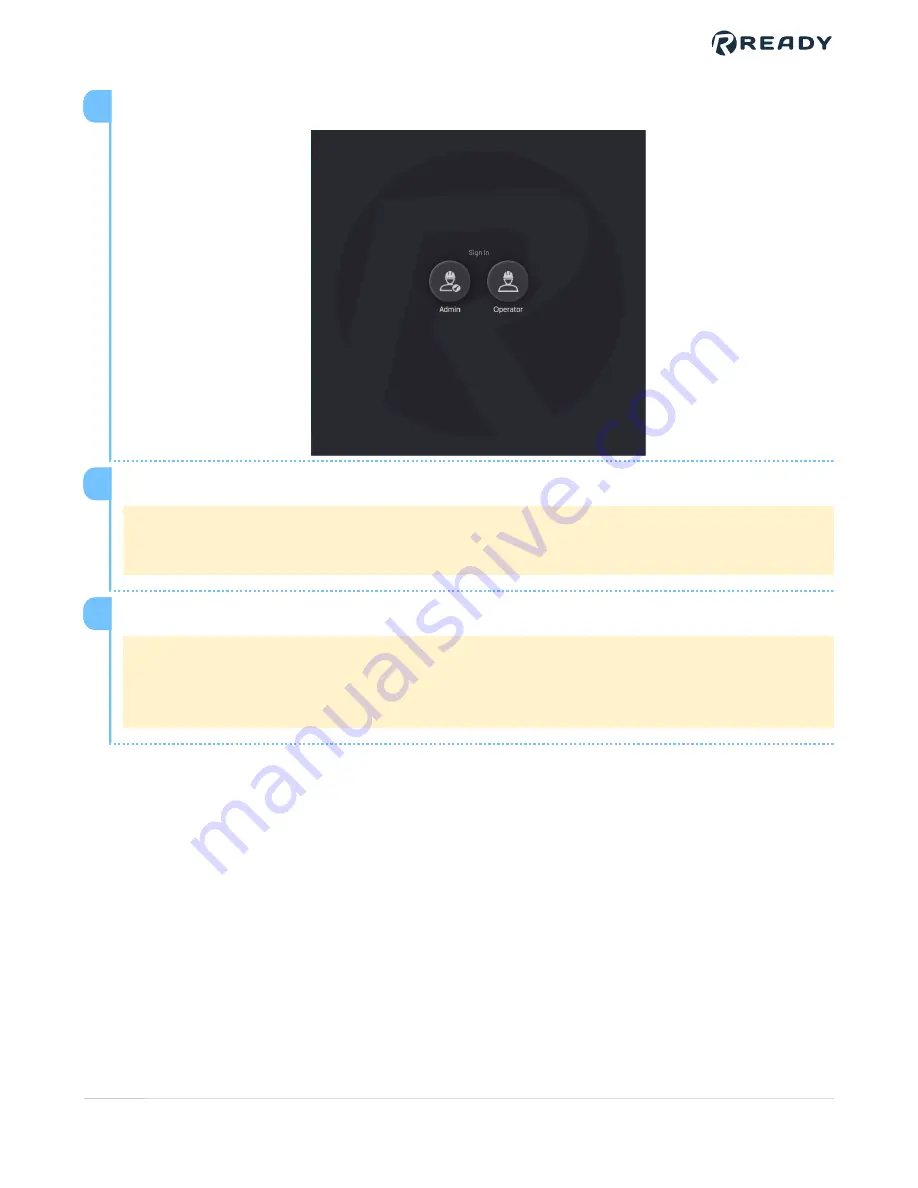
Tap
Admin
and sign in. The default Admin password is "forgeadmin".
3
From the Home Screen, tap on the
Settings
icon to open the Settings app.
Note:
If you try to open another app, you will be redirected to the Settings app until you
activate a valid user license.
4
Find another USB drive to use for Forge/OS license activation.
Note:
Contact READY Robotics for your license code. You can use any USB format for
these steps. Don't use the USB installer that you installed Forge/OS with unless you
clean and reformat it.
5
VERSION 1.0.0
© 2021 COPYRIGHT READY Robotics ALL RIGHTS RESERVED
23






























