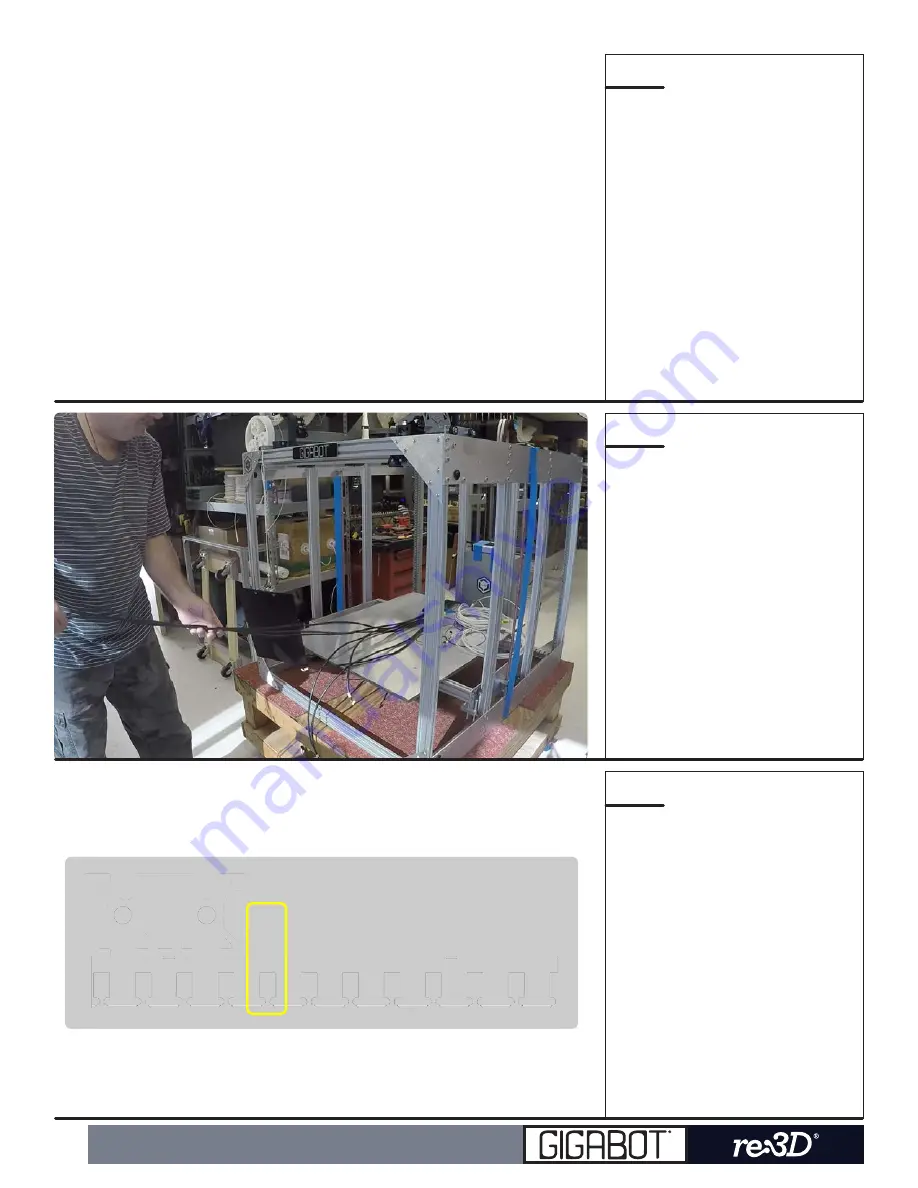
K1
K2
K3
Next, you will start
routing your wires from
the electrical box to their
respective components
and begin organizing
them in the Panduits.
The thicker black cables
are motor cables. Pull
those from the box out
through the front of the
Gigabot frame and check
that they are not tangled
with each other. The
longest cables are for the
X motor and the extruder
motors.
Generally, the cables
will be inserted into the
largest #4 Panduit in the
rear footer via a specific
slot in the Panduit. We
use up to 6 slots starting
close to the left electrical
box upright rail, as shown
in the diagram.
gigabot
®
: unassembled
195
1 2 3 4 5 6
Summary of Contents for Gigabot
Page 1: ...Bed Frame Bed Plate Installation...
Page 26: ...F D Y Motor Z Limit Switch Installation...
Page 36: ...Wiring Y Supports Electrical Box...
Page 51: ...Wiring Preliminary Routing...
Page 64: ...Wiring Connect Components Cover Panduits...
Page 74: ...Wiring Trolley Wiring...
















































