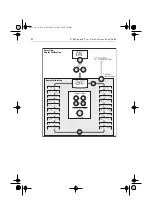54
S1 Wheel and Tiller Pilots Commissioning Guide
SmartPilot alarm messages
When the SmartPilot detects a fault or failure on the system, it will activate one of
the alarm messages listed in the following table.
• Unless otherwise stated, you should respond to the alarm by pressing
standby
to clear the alarm and return to manual control, before you attempt
to resolve the problem.
• In some situations, the SmartPilot will raise more than one alarm. When you
have dealt with the first alarm, it will display the next alarm.
The SmartPilot appears to be unsta
ble on Northerly headings in the
Northern hemisphere (or Southerly
headings in the Southern hemi
sphere)
Northerly/Southerly heading correction (AutoAdapt)
is not set up (see
page 49
).
[Does not apply to S1 TillerPilot (or WheelPilot with
gyro upgrade) systems.]
The SmartPilot will not ‘talk’ to other
SeaTalk instruments
Cabling problem – make sure all the cables are con
nected properly.
Position information not received
Navigator not transmitting the correct position data.
Check navigator and cabling to the SmartPilot
When holding a constant course in
STANDBY mode, the heading contin
uously changes
The Autopilot is connected to a Raymarine Pathfinder
unit with the “Bridge NMEA Heading” option
switched on. Disable this feature on the Pathfinder
unit.
ALARM MESSAGE
POSSIBLE CAUSE and SOLUTION
DRIVESTOPPED
The autopilot is unable to turn the rudder (this occurs if the weather
load on helm is too high, or if the rudder position sensor has passed
beyond the preset rudder limits or rudder endstops).
Check drive and rudder position sensor.
Check the drive wiring is correctly connected.
LOW BATT
Supply voltage has dropped below acceptable limits.
To respond to a Low Battery alarm:
• press standby to clear the alarm and return to hand steering
• start the engine to recharge the battery
SYMPTOM
POSSIBLE CAUSE and SOLUTION
81282_1.book Page 54 Monday, October 2, 2006 1:58 PM