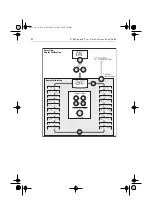28
S1 Wheel and Tiller Pilots Commissioning Guide
Adjusting the heading alignment
After completing the initial compass calibration, you can make further
adjustments to the alignment without having to swing the compass again.
Although the compass calibration removes most of the alignment error, small
errors (a few degrees) will probably remain.
Ideally, you should check the heading reading against a number of known
headings, plot a deviation curve, and determine the heading alignment value that
will give the lowest
average
alignment error. You can then enter this value on
the Heading Alignment screen, as described above.
If the average heading error is more than 5°, you should perform the compass
deviation correction procedure again, circling more slowly and in more favorable
conditions.
Adjusting SmartPilot steering settings
The next stage of the seatrial is to set key parameters that affect the SmartPilot’s
steering characteristics.
•
using AutoLearn:
TillerPilot (and gyro upgraded WheelPilot) systems can make use of
AutoLearn. This is a selflearning calibration feature that automatically
adjusts rudder gain, counter rudder and AutoTrim to suit your boat
•
manual setup:
WheelPilot (without the gyro upgrade) systems will require
manual adjustment – see
page 31
for instructions.
AutoLearn
WARNING: AutoLearn safety
The AutoLearn process requires a significant amount of CLEAR
SEA SPACE in front of the boat. The SmartPilot will take the boat
through a number of zigzag maneuvers until it has acquired
enough data. These actions can result in sudden, sharp turns,
especially when the AutoLearn function is run on more
maneuverable boats. Press the
standby
key at any time to cancel
the AutoLearn and regain manual control of the boat.
Note:
For optimum AutoLearn results, please ensure that your boat’s rudder is aligned
correctly. See page 23 for more details.
81282_1.book Page 28 Monday, October 2, 2006 1:58 PM