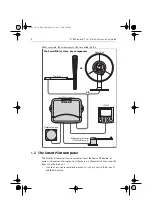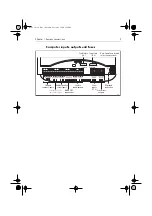Chapter 1: System connections
7
To connect the power and drive unit connections to the SmartPilot computer,
follow the steps below:
Power supply to SmartPilot computer
(CABLE NOT SUPPLIED)
1. Measure the total length of cable run from the boat’s distribution panel to the
SmartPilot computer.
2. Obtain the appropriate cable as specified.
3. Ensure you use an appropriate circuit breaker or fuse:
4. Route the cable from the distribution panel back to the SmartPilot computer.
5. Connect the cables to the
POWER
inputs.
Cable length
Cable gauge
Copper area
up to 6m (23ft)
14 AWG
2.5 mm
2
Fuse = 15 A
Circuit breaker = 10 A
To connect the power cables:
• Strip 8–10 mm (
½
“) of insulation from the end of each cable.
• Use a small screwdriver to loosen the screws on the terminal block.
• Insert the stripped cable into the terminal and tighten the screws.
D6390-2
81282_1.book Page 7 Monday, October 2, 2006 1:58 PM