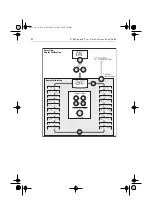32
S1 Wheel and Tiller Pilots Commissioning Guide
To temporarily change the response level:
1. press
1
and
+1
or
resp
to access the
RESPONSE
screen
2. use the
1
or
+1
key to adjust the setting
3. press
disp
to confirm the change
Adjusting the rudder gain
Boats can vary widely in their response to helm, and by adjusting the rudder gain
you can change the SmartPilot’s steering characteristics. Rudder gain is a
measure of how much helm the SmartPilot applies to correct course errors –
higher settings mean more rudder is applied.
Complete the following test to determine whether the rudder gain is set correctly:
1. Set
RESPONSE
to level 2 (see above)
2. Sail your boat at cruising speed in clear water:
• you will find it easier to recognize the steering response in calm sea condi
tions where wave action does not mask steering performance
3. Press
auto
to enter Auto mode, then alter course by 40°:
• if the rudder gain is adjusted correctly, the 40° course change should
result in a crisp turn followed by an overshoot of no more than 5°
• if the rudder gain setting is too high, the 40° course change will result in a
distinct overshoot of more than 5° and there may be a distinct ‘S’ in the
course
(A)
Correct this oversteer by
reducing
the rudder gain setting
• if the rudder gain is too low, the boat’s performance will be sluggish – it
will take a long time to make the 40° turn and there will be no
overshoot
(B)
Correct this understeer by
increasing
the rudder gain setting.
81282_1.book Page 32 Monday, October 2, 2006 1:58 PM