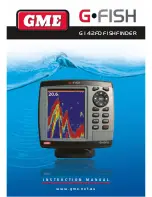Chapter 2: Installation
2-1
In
troduc
ti
on
Chapter 2: Installation
2.1 Introduction
This chapter provides installation instructions for the HD Series Fishfinders.
Systems such as that in
Figure 2-1
are explained (see
Section 2.9).
Details for
mounting the LCD Display and connecting the equipment are included.
Figure 2-1:
Fishfinder and Digital Sounder in an Integrated System
Note:
If you wish to practice using the units before installation, connect the
HSB cable from the sounder module to the display and use the simulator
mode, as described in Section 3.4 Simulator Mode.
If you are connecting your display to other equipment (including an
hsb
2
Plus
Series display unit) install then test the fishfinder display and transducer as
described in this chapter. Once the display is operating correctly, you can
connect it to other equipment as described in
Section 2.9Integrated Systems
on page 2-24, taking particular care to ensure the correct polarity of the
SeaTalk supply.
Section 2.9
describes the
hsb
2
, SeaTalk, and NMEA
interfaces.
For the system to display depth, water temperature and speed, you must install
the transducer type(s) capable of transmitting the appropriate data.
For full functionality of the radar and chartplotter you need to provide position
and heading data.
•
Heading data enables the chart to operate in North Up and Course Up
modes. If speed data is also available the MOB function operates.
•
Position data is required for full functionality of the chart display.
Full details of heading, position and other data are given in
Section 2.9.
NMEA
SeaTalk
PLUS Display Unit
Distribution Panel
12/24V Supply
12V Supply
12V Supply
Junction
Box
GPS
Compass
Transducer
hsb
2
Digital Sounder Module
D6164-2
12/24V Supply
81213_1.book Page 1 Monday, March 17, 2003 1:14 PM
Summary of Contents for L1250DRC
Page 1: ...HD Series Fishfinders Owner s Handbook Document number 81213_1 Date February 2003...
Page 2: ......
Page 8: ...viii HD Series Fishfinders...
Page 16: ...xvi HD Series Fishfinders...
Page 100: ...4 22 HD Series Fishfinders Position Offset...
Page 130: ...5 30 HD Series Fishfinders Moving Around the Chart...
Page 194: ...7 50 HD Series Fishfinders Review Your Passage Plan...
Page 206: ...8 12 HD Series Fishfinders Data Log Mode...
Page 218: ...9 12 HD Series Fishfinders Worldwide Support...
Page 234: ...C 6 HD Series Fishfinders Appendix C C MAP Chart Card Features...
Page 246: ...viii HD Series Fishfinders...