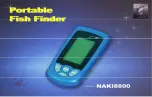6-2
HD Series Fishfinders
Fish In
dic
ati
ons
These echoes are generally weaker than the fish or bottom echoes and produce
background noise or
clutter
on the Fishfinder display.
The Fishfinder provides controls to reduce the background noise and to adjust
the way in which echoes of different strengths are displayed. The color
Fishfinders also let you select the background color and remove the display
colors for weaker echoes. Refer to
Changing the Brightness & Color Settings
on
page 5-1
for details on these two functions.
The Fishfinder provides a White Line feature which helps to distinguish
between the bottom and fish (or other items such as weed) that are close to the
bottom.
Fish Indications
When the Fishfinder detects a fish, it displays an arch-shaped mark. In
general, a larger arch indicates a larger fish, though this rule is not always true.
Let’s say that there are two fish of the same size: one is close to the surface, the
other is near the bottom. The fish which is close to the surface has a larger arch
because, being closer, more sound waves get returned to the Fishfinder.
To display the depth of the fish, switch on the
TARGET DEPTH ID
from the
SONAR SET UP
menu, as described in
Section 4.4, Sonar Set Up Parameters
.
The sound waves are actually reflected by the swim bladder near the center of
the fish, not by the body of the fish. The size of this swim bladder is different
for different kinds of fish and this can affect the size of fish arches on the
image. A fish with a large swim bladder produces a large fish arch, while a fish
with a small one produces a small arch. Several arches together show a school
of fish.
Figure 6-1
illustrates some typical fish indications.
81213_1.book Page 2 Monday, March 17, 2003 1:14 PM
Summary of Contents for L1250DRC
Page 1: ...HD Series Fishfinders Owner s Handbook Document number 81213_1 Date February 2003...
Page 2: ......
Page 8: ...viii HD Series Fishfinders...
Page 16: ...xvi HD Series Fishfinders...
Page 100: ...4 22 HD Series Fishfinders Position Offset...
Page 130: ...5 30 HD Series Fishfinders Moving Around the Chart...
Page 194: ...7 50 HD Series Fishfinders Review Your Passage Plan...
Page 206: ...8 12 HD Series Fishfinders Data Log Mode...
Page 218: ...9 12 HD Series Fishfinders Worldwide Support...
Page 234: ...C 6 HD Series Fishfinders Appendix C C MAP Chart Card Features...
Page 246: ...viii HD Series Fishfinders...