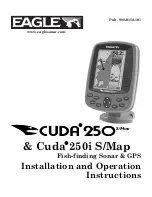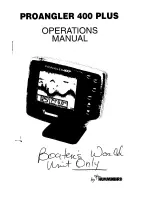6-4
HD Series Fishfinders
Us
in
g W
h
ite
Li
ne
Figure 6-2:
Fishfinder Bottom Indications
An uneven bottom which is covered with rocks or coral produces a complex
display; the bottom image is irregular, with long
tails
pointing upward. A
wreck produces a similar image.
A softer bottom or a bottom covered with seaweed produces a wide line, as the
sound waves reflect from different layers of the bottom. In Figure 6.2b, the
Fishfinder is getting a good echo from the bottom, so the upper layer of the
bottom is shown as dark gray.
Notice that the lower layer of the bottom is shown as a lighter gray, this
indicates a weaker echo. This could mean that the upper layer is soft; some
sound waves may get through this layer and be reflected by a more solid layer
below.
It is also possible that the sound waves are making two complete trips – hitting
the bottom, bouncing off the boat, then reflecting off the bottom again. This
can happen if the water is shallow, the bottom is hard, or gain is set high.
Using White Line
The White Line feature separates echoes from fish near the bottom and the
bottom itself. When the White Line is switched on, the Fishfinder displays the
echoes differently.
D5016-2
A
Hard bottom (sand)
B
Soft bottom (mud)
C
Rocky bottom
D
White line feature on:
81213_1.book Page 4 Monday, March 17, 2003 1:14 PM
Summary of Contents for L1250DRC
Page 1: ...HD Series Fishfinders Owner s Handbook Document number 81213_1 Date February 2003...
Page 2: ......
Page 8: ...viii HD Series Fishfinders...
Page 16: ...xvi HD Series Fishfinders...
Page 100: ...4 22 HD Series Fishfinders Position Offset...
Page 130: ...5 30 HD Series Fishfinders Moving Around the Chart...
Page 194: ...7 50 HD Series Fishfinders Review Your Passage Plan...
Page 206: ...8 12 HD Series Fishfinders Data Log Mode...
Page 218: ...9 12 HD Series Fishfinders Worldwide Support...
Page 234: ...C 6 HD Series Fishfinders Appendix C C MAP Chart Card Features...
Page 246: ...viii HD Series Fishfinders...