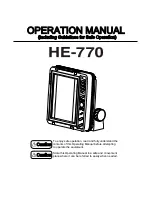Chapter 4: System Setup
4-15
De
pt
h O
ffs
et
Depth Offset
The depth offset is added to the measured depth value before it is displayed.
You can specify the depth as a positive value (
Waterline Offset
) or a negative
value (
Keel Offset
). The depth offset can be adjusted in 0.1 increments of the
units you have set for Depth Units: meters, fathoms, or feet. See
Units
on
page 4-8
.
Speed Calibrate
If the transducer is equipped with a speed paddle wheel, the fishfinder
calculates and displays the speed of the boat through the water. The speed
calibrate option enables you to adjust the displayed speed so that it matches
your actual speed through the water. You can adjust the displayed speed from
1% to 200%.
If the Fishfinder reading is too low, set Speed Calibration to more than 100%.
If the Fishfinder reading is too high, set Speed Calibration to less than 100%.
Temperature Calibrate
The fishfinder calculates and displays the temperature of the water. The
temperature calibrate option enables you to adjust the displayed temperature.
You can adjust the displayed temperature by -9.0°F to +9.0°F.
Sonar History
Sonar History determines the number of data sample columns that appear on
the screen at one time. The options are:
SMALL
, which displays 240 columns of
data or
LARGE
, which shows 480 columns. Information displayed in a single
column using the
LARGE
setting would occupy two columns with
SMALL
. As a
result, twice as much data history is displayed under the
LARGE
setting. Data
displayed using
SMALL
appears wider and scrolls across the screen faster.
The default setting is
LARGE
.
Sonar Interference Rejection
Two or more sonar-equipped vessels operating within range of each other
can create interference on the sounder screen. This usually appears as ver-
tical streaks in the water that do not represent actual targets.
HD Series Fishfinders include a
SONAR INT REJ
option that reduces such
interference, either manually or automatically.
LOW
rejects only a small
amount of the extraneous objects. Use this setting when you want to be sure
that what has been removed are really false returns.
81213_1.book Page 15 Monday, March 17, 2003 1:14 PM
Summary of Contents for L1250D
Page 1: ...HD Series Fishfinders Owner s Handbook Document number 81213_1 Date February 2003...
Page 2: ......
Page 8: ...viii HD Series Fishfinders...
Page 16: ...xvi HD Series Fishfinders...
Page 100: ...4 22 HD Series Fishfinders Position Offset...
Page 130: ...5 30 HD Series Fishfinders Moving Around the Chart...
Page 194: ...7 50 HD Series Fishfinders Review Your Passage Plan...
Page 206: ...8 12 HD Series Fishfinders Data Log Mode...
Page 218: ...9 12 HD Series Fishfinders Worldwide Support...
Page 234: ...C 6 HD Series Fishfinders Appendix C C MAP Chart Card Features...
Page 246: ...viii HD Series Fishfinders...