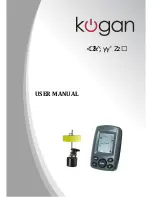Chapter 1: Overview
1-11
Fi
sh
fi
nd
er
Func
ti
ons
•
A-Scope – displays a real-time image of the bottom structure and fish
directly below the transducer. The A-Scope window also displays the pat-
ented Bottom Coverage width indication.
•
Zoom – enlarges all or part of the bottom graph display. You can select x2,
x4, or x6 magnification and the zoom area can be automatically or manu-
ally adjusted.
You can select the Zoom or Bottom Lock image to be displayed in place of the
regular bottom graph display. Alternatively, you can set the display window to
be split vertically with the bottom graph displayed in the right hand screen and
the Zoom or Bottom Lock image displayed in the left hand screen. See
Figure 1-4
.
If you choose dual frequency, the scrolling bottom graph is displayed in both
frequencies, split horizontally. Zoom, Bottom Lock, or A-Scope can be
displayed with the dual frequency graph.
All of these options are available when the fishfinder is displayed in a half-
screen window.
Fishfinder Functions
The HD Series Fishfinder includes the following functions:
•
Automatic or manual selection of scroll speed for bottom graph display
•
Automatic or manual selection of transducer frequency
•
Automatic or manual selection of depth range limits
•
Automatic or manual selection of Gain, Color Gain, and STC settings
•
Adjustment of foreground/background color and image color threshold
•
Set up alarms for Fish, Shallow water, and Deep water
•
VRM marker to determine depth and distance
•
Add marks to record important or dangerous locations
•
Man Overboard (MOB) to navigate back to a person or object
Operation of these fishfinder functions is described in
Chapter 3
and
Chapter 6
.
81213_1.book Page 11 Monday, March 17, 2003 1:14 PM
Summary of Contents for L1250D
Page 1: ...HD Series Fishfinders Owner s Handbook Document number 81213_1 Date February 2003...
Page 2: ......
Page 8: ...viii HD Series Fishfinders...
Page 16: ...xvi HD Series Fishfinders...
Page 100: ...4 22 HD Series Fishfinders Position Offset...
Page 130: ...5 30 HD Series Fishfinders Moving Around the Chart...
Page 194: ...7 50 HD Series Fishfinders Review Your Passage Plan...
Page 206: ...8 12 HD Series Fishfinders Data Log Mode...
Page 218: ...9 12 HD Series Fishfinders Worldwide Support...
Page 234: ...C 6 HD Series Fishfinders Appendix C C MAP Chart Card Features...
Page 246: ...viii HD Series Fishfinders...