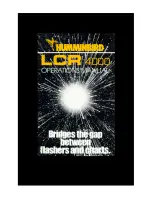3-4
HD Series Fishfinders
Po
w
ering th
e
Di
sp
la
y Uni
t
Switch Off
WARNING:
To provide protection against the damaging effects of UV light, it is
advisable to replace the sun cover provided when the color LCD display is
not in use.
A reminder is displayed when you switch off the color LCD display.
➤
To switch the display unit off, press and hold the
POWER
key for three
seconds. A countdown timer is displayed as shown below:
Figure 3-3:
Switch Off
When the counter reaches zero, a beep sounds and the display unit switches
off. Release the
POWER
key.
Note:
Switch the display unit off before you remove either the power or trans-
ducer cords.
DISPLAY
GAIN
VRM/EBL
MULTI
MARKS
ALARMS
RANGE
ENTER
CLEAR
MENU
POWER
Countdown timer:
number of seconds
to power off
SECONDS
3
D3599-2
POWER OFF IN
3s
81213_1.book Page 4 Monday, March 17, 2003 1:14 PM
Summary of Contents for L1250D
Page 1: ...HD Series Fishfinders Owner s Handbook Document number 81213_1 Date February 2003...
Page 2: ......
Page 8: ...viii HD Series Fishfinders...
Page 16: ...xvi HD Series Fishfinders...
Page 100: ...4 22 HD Series Fishfinders Position Offset...
Page 130: ...5 30 HD Series Fishfinders Moving Around the Chart...
Page 194: ...7 50 HD Series Fishfinders Review Your Passage Plan...
Page 206: ...8 12 HD Series Fishfinders Data Log Mode...
Page 218: ...9 12 HD Series Fishfinders Worldwide Support...
Page 234: ...C 6 HD Series Fishfinders Appendix C C MAP Chart Card Features...
Page 246: ...viii HD Series Fishfinders...