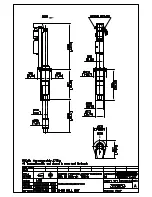Chapter 7: Standard Chart Operations
7-37
Tr
ansf
errin
g
Wa
yp
oi
n
ts
a
nd
R
oute
s
If the operation fails, the Save Failed message is displayed.
➤
To receive incoming waypoints on SeaTalk or NMEA:
1. To display the waypoint list, press
MARKS
followed by the
WAYPOINT LIST
soft key.
2. Press the
WAYPOINT TRANSFER
soft key.
3. Press the soft key
RECEIVE WPTS FROM ST/NMEA
.
The soft key changes to
STOP RECEIVING WAYPOINTS
.
When waypoints are transmitted by other equipment they are added to the
waypoint list on the chartplotter. Routes transmitted on NMEA are
appended to the route list.
4. To disable waypoint transfer, press the soft key
STOP RECEIVING WAY-
POINTS
.
Alternatively, press
ENTER
, or
CLEAR
, twice to close the Waypoint List.
D5595-1
USER CARD PRESENT
SAVE COMPLETE
SAVED 2 ROUTE(S) AND
7 WAYPOINT(S)
USER CARD MENU
LOAD WPT/
RTE DATA
FROM CARD
SAVE WPT/
RTE DATA
TO CARD
CHECK
CARD IN
USER SLOT
LOAD WPT/
RTE DATA
FROM CARD
SAVE WPT/
RTE DATA
TO CARD
CHECK
CARD IN
USER SLOT
USER CARD NOT PRESENT
SAVE FAILED
NO OR INCORRECT CARD
ENSURE USER CARD IS CORRECTLY
INSERTED IN THE LOWER SLOT
USER CARD MENU
D5596-1
MARKS
WAYPOINT
LIST
WAYPOINT
TRANSFER
81213_1.book Page 37 Monday, March 17, 2003 1:14 PM
Summary of Contents for L1250D
Page 1: ...HD Series Fishfinders Owner s Handbook Document number 81213_1 Date February 2003...
Page 2: ......
Page 8: ...viii HD Series Fishfinders...
Page 16: ...xvi HD Series Fishfinders...
Page 100: ...4 22 HD Series Fishfinders Position Offset...
Page 130: ...5 30 HD Series Fishfinders Moving Around the Chart...
Page 194: ...7 50 HD Series Fishfinders Review Your Passage Plan...
Page 206: ...8 12 HD Series Fishfinders Data Log Mode...
Page 218: ...9 12 HD Series Fishfinders Worldwide Support...
Page 234: ...C 6 HD Series Fishfinders Appendix C C MAP Chart Card Features...
Page 246: ...viii HD Series Fishfinders...