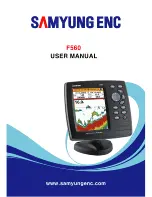viii
hsb
2
Plus Series Fishfinders
2.5 Mounting the Display Unit ......................................................... 2-12
2.6 System Connections ................................................................... 2-14
Display Unit Connection ............................................................ 2-15
EMC Conformance ..................................................................... 2-18
2.7 Integrated Systems ...................................................................... 2-18
High Speed Bus (
hsb
2
) ................................................................ 2-19
SeaTalk and NMEA In ................................................................ 2-22
Using the SeaTalk Auxiliary Junction Box ................................. 2-26
Data Output ................................................................................. 2-28
Data Conversion ......................................................................... 2-28
2.8 Integrated System Checks .......................................................... 2-29
Chart Display .............................................................................. 2-29
Received Data ............................................................................. 2-29
Transmitted Data ........................................................................ 2-29
Chapter 3:
Getting Started & Adjusting the Display ................................... 3-1
3.1 Introduction .................................................................................. 3-1
Conventions Used ......................................................................... 3-1
Simulator ...................................................................................... 3-1
3.2 Switching the Display On and Off ................................................ 3-2
Simulator Mode ............................................................................ 3-5
Changing the Lighting & Contrast (Monochrome LCD) ............. 3-6
Changing the Brightness & Color Settings (Color LCD) ............. 3-6
3.3 Controlling the Display ................................................................. 3-9
Selecting the Mode of Operation .................................................. 3-9
3.4 Fishfinder Display Control Functions ........................................ 3-15
Viewing Data Boxes ................................................................... 3-15
Changing the Scroll Speed .......................................................... 3-15
Selecting the Power Setting ........................................................ 3-17
Changing the Fishfinder Range .................................................. 3-17
Selecting the Frequency .............................................................. 3-20
Using Bottom Lock ..................................................................... 3-21
Using A-Scope ............................................................................ 3-23
Using Zoom ................................................................................ 3-24
3.5 Chart Display Control Functions (Raychart Models) ................. 3-26
Customizing the Screen Presentation Options ............................ 3-26
Summary of Contents for hsb2 PLUS
Page 1: ...hsb2 PLUS Series Fishfinders Owner s Handbook Document number 81195_2 Date August 2002...
Page 2: ......
Page 34: ...1 22 hsb2 Plus Series Fishfinders Database Lists...
Page 64: ...2 30 hsb2 Plus Series Fishfinders Transmitted Data...
Page 110: ...4 14 hsb2 Plus Series Fishfinders MOB...
Page 160: ...5 50 hsb2 Plus Series Fishfinders Review Your Passage Plan...
Page 172: ...6 12 hsb2 Plus Series Fishfinders Data Log Mode...
Page 200: ...8 8 hsb2 Plus Series Fishfinders Worldwide Support...
Page 204: ...A 4 hsb2 Plus Series Fishfinders Appendix A Specifications...
Page 216: ...C 6 hsb2 Plus Series Fishfinders Appendix C C MAP Chart Card Features...
Page 228: ...viii hsb2 Plus Series Fishfinders...