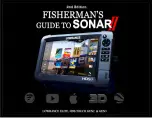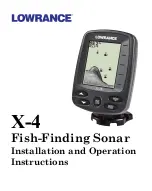Chapter 5: Standard Chart Operations
5-47
Ma
ke
and
F
ol
low
a
Ro
ute
GOTO
WAYPOINT
FOLLOW
ROUTE
GOTO
CURSOR
GOTO
CURSOR
RESTART
XTE
WAYPOINT
ADVANCE
STOP
FOLLOW
GOTO
SCREEN
ROUTE
FIND SHIP
Press the soft key
D4268-2c
Press the soft key
Press the soft key. The route becomes
the current route.
The vessel starts to navigate to the
first (target) waypoint in the route.
5.4 Working with Routes
5.5 Following Routes and Going to
Points
Summary of Contents for hsb2 PLUS
Page 1: ...hsb2 PLUS Series Fishfinders Owner s Handbook Document number 81195_2 Date August 2002...
Page 2: ......
Page 34: ...1 22 hsb2 Plus Series Fishfinders Database Lists...
Page 64: ...2 30 hsb2 Plus Series Fishfinders Transmitted Data...
Page 110: ...4 14 hsb2 Plus Series Fishfinders MOB...
Page 160: ...5 50 hsb2 Plus Series Fishfinders Review Your Passage Plan...
Page 172: ...6 12 hsb2 Plus Series Fishfinders Data Log Mode...
Page 200: ...8 8 hsb2 Plus Series Fishfinders Worldwide Support...
Page 204: ...A 4 hsb2 Plus Series Fishfinders Appendix A Specifications...
Page 216: ...C 6 hsb2 Plus Series Fishfinders Appendix C C MAP Chart Card Features...
Page 228: ...viii hsb2 Plus Series Fishfinders...