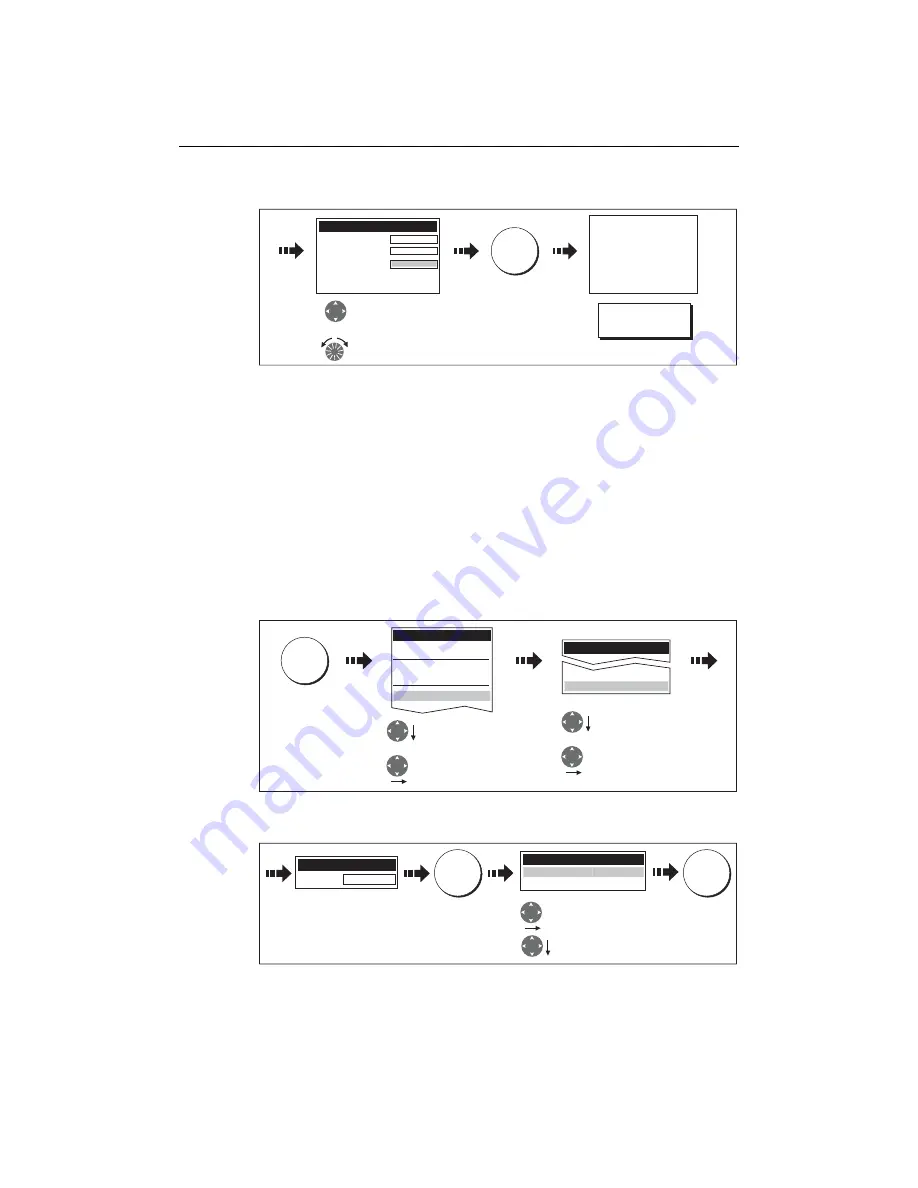
Chapter 2: General Operation
27
4. Add a hint, to help you to remember your password (optional):
The password is now set and protection enabled although access to the waypoint and
route functions remains available until you restart your system.
Note:
If required, this password can be changed by selecting the Change Password
option on the Waypoint Password Setup Menu.
Enabling/disabling password protection
Once you have set up a password on your system (see previous section) you will need
to key in this password whenever you want to change the status of the password
protection feature.
To enable/disable password protection:
1. Select Waypoint Password Setup:
2. Enter your password ensuring that the appropriate upper or lower case characters
are used and then enable/disable the password protection, as required.
Important:
If you enter an invalid password more than twice within one power cycle
the system shall display the hint. There is no limit to the number of attempts to enter a
valid password but if you forget your password, you will need to perform a Settings
D8958_1
Add a hint word
(0-16 characters)
Read and accept the warning
and/or:
Edit Password
Password:
Confirm Password:
Hint:
Choose a word that will help you
to remember your password
OK
Carrot
Carrot
Rabbit
e.g.
YES
Your password has been accepted.
If you continue your waypoints
and routes will be protected.
If you forget your password you
will lose your waypoints and
routes
Raymarine recommends that you
archive your waypoints and routes
Do you want to continue?
MENU
D8960_1
Setup
Highlight required
System Setup Menu
Select Waypoint
Password Setup.
Select System Setup
Menu
Highlight Waypoint
Password Setup
System Setup Menu
System Integration
Waypoint Password Setup
Radar Setup...
GPS Status...
Compass Setup...
System Setup...
OK
OK
D8961_1
Select OFF
Select Enable Password
Enter password
Waypoint Password Setup
Change Password...
Enable Password
OFF
Enter Password
Password:
Carrot
Summary of Contents for E120W
Page 1: ...E Series Networked Display Reference Manual Document number 81244_2 Date March 2006...
Page 22: ...6 E Series Networked Display Reference Manual...
Page 48: ...32 E Series Networked Display Reference Manual...
Page 194: ...178 E Series Networked Display Reference Manual...
Page 200: ...184 E Series Networked Display Reference Manual...
Page 206: ...190 E Series Networked Display Reference Manual...
Page 226: ...210 E Series Networked Display Reference Manual...
Page 254: ...238 E Series Networked Display Reference Manual...
Page 272: ...256 E Series Networked Display Reference Manual...
Page 276: ...260 E Series Networked Display Reference Manual...






























