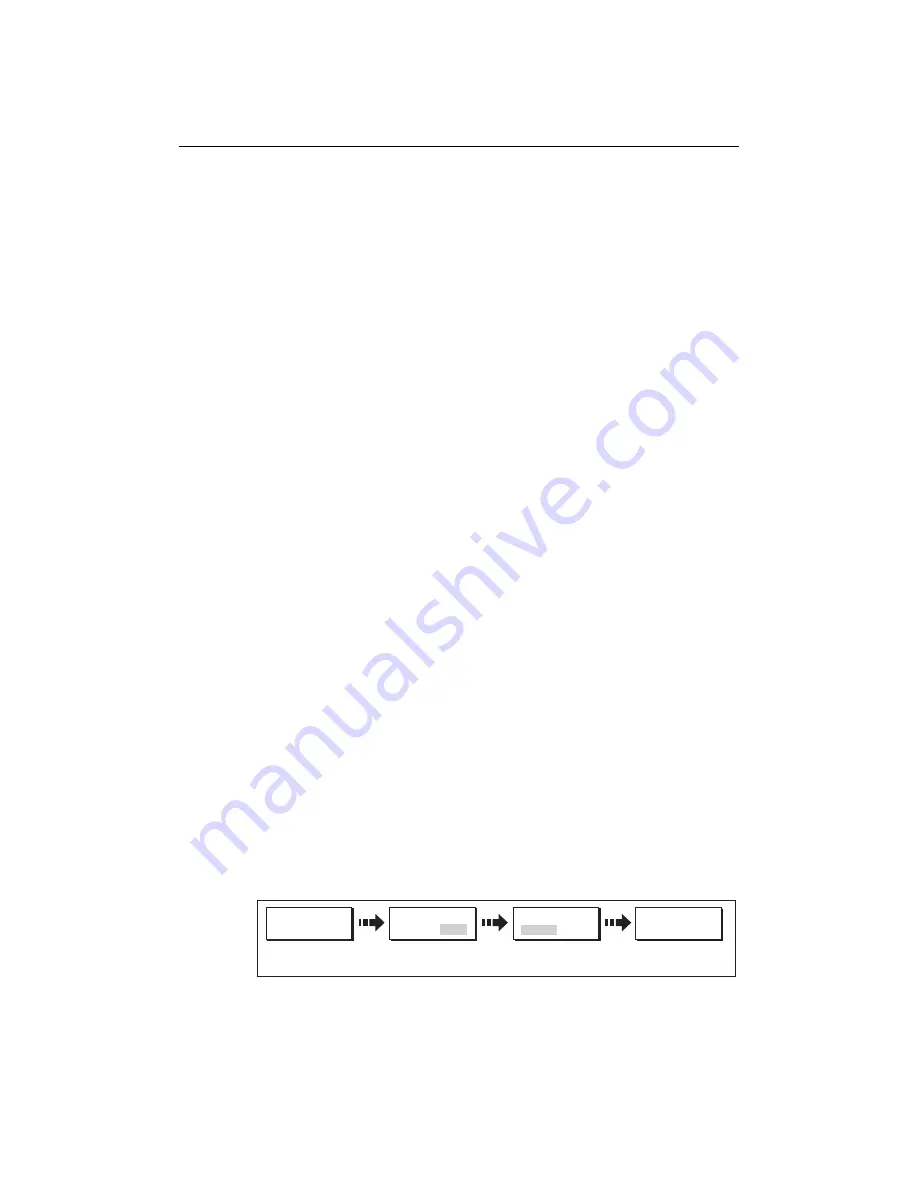
136
E-Series Networked Display Reference Manual
6.9 Other settings affecting the fishfinder image
The system automatically adjusts the following settings in order to optimize the
fishfinder image:
• Operating frequency.
• Gain modes (Gain, Color Gain, TVG)
• Power setting.
They should not ordinarily require adjustment. You can however make adjustments
manually if required.
Operating frequency modes
The operating frequency is indicated in the status bar. You can choose to either set the
frequency to automatic (default) or manual.
Automatic frequency
When operating in automatic frequency, your DSM automatically changes the
frequency from 200 kHz to 50 kHz as your depth increases and from 50kHz to 200 kHz
as your depth decreases. This mode is useful for automatically searching for the
bottom and is the normal mode of operation.
Manual frequency
Manual frequency allows you to manually set the system to either a single or dual
frequency mode:
Single frequency mode
This mode sets the transducer to ping at a single frequency:
•
50 kHz -
scans a wide area and penetrates water well. Use this setting when you
are in deep water and the DSM is locked onto a shallow target e.g. very large shoal
of fish or you are in very shallow water (<30 feet) and you need to see better fish
targets (wider cone angle),or:
•
200 kHz
- scans a narrow area but produces more detail. Use this setting when you
are in deep water and the 200 kHz signal is so strong that you want to retain this
higher resolution picture. It is good for finding fish that are near the bottom or close
together.
To select a single frequency:
T
Note:
Changing the frequency in a single fishfinder window will automatically change
all other fishfinder windows to that frequency.
D7353-2
Toggle to required
frequency
FREQUENCY
AUTO MAN
FREQ MODE
SINGLE DUAL
FISHFINDER
SETTINGS...
SELECTED FREQ
200 50 BOTH
Summary of Contents for E120W
Page 1: ...E Series Networked Display Reference Manual Document number 81244_2 Date March 2006...
Page 22: ...6 E Series Networked Display Reference Manual...
Page 48: ...32 E Series Networked Display Reference Manual...
Page 194: ...178 E Series Networked Display Reference Manual...
Page 200: ...184 E Series Networked Display Reference Manual...
Page 206: ...190 E Series Networked Display Reference Manual...
Page 226: ...210 E Series Networked Display Reference Manual...
Page 254: ...238 E Series Networked Display Reference Manual...
Page 272: ...256 E Series Networked Display Reference Manual...
Page 276: ...260 E Series Networked Display Reference Manual...
















































