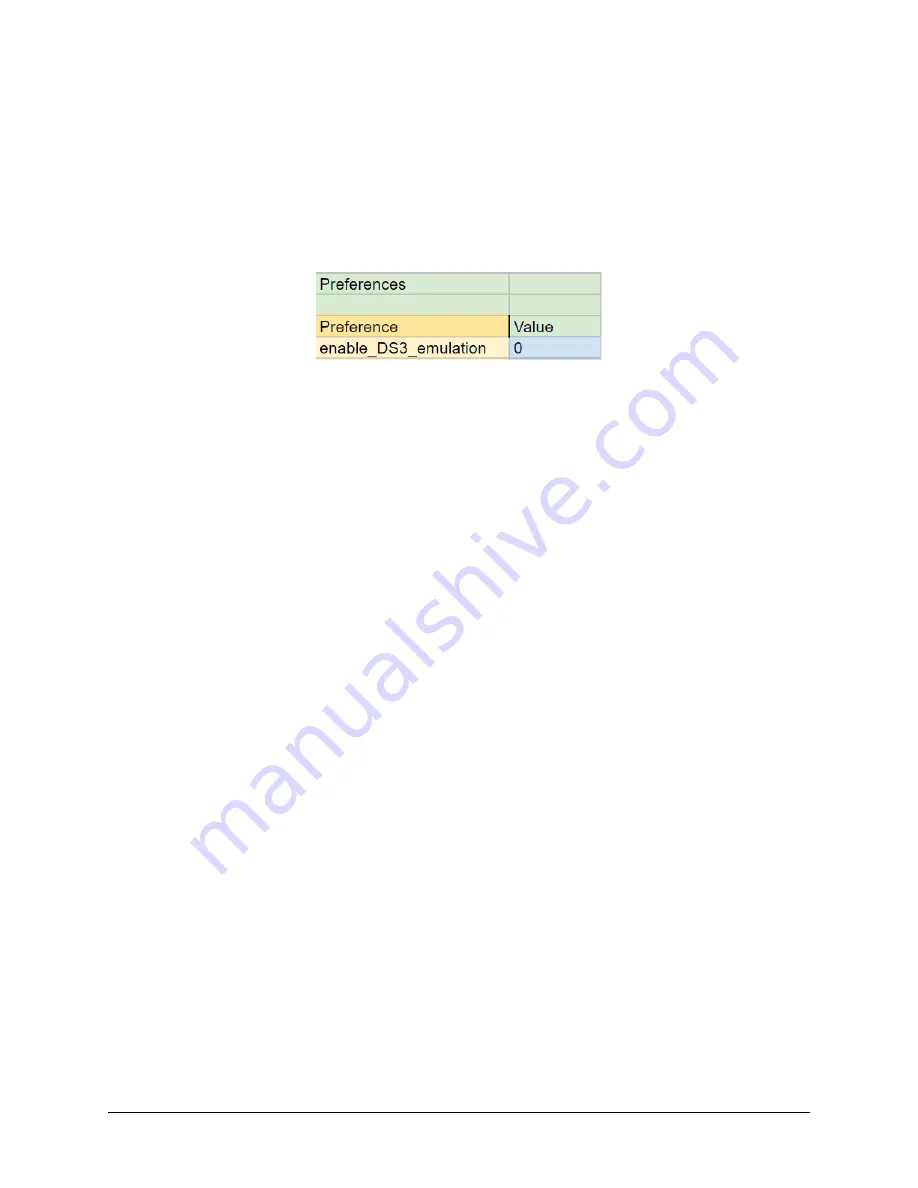
2. X306CE compatibility mode. Similar to mode 0, except x360ce lets PC games access
the Left and Right Triggers as axes instead of just buttons. Important for racing games.
3. XBox 360 emulation. Works for games that need an XBox 360 controller where x360ce
is not an option or convenient
4. PS4 compatible mode. Gives access to Touchpad, Gyro and Accelerometers outputs.
5. Nintendo Switch. Works for games that do not require motion controls.
The preference variable that controls the emulation mode for a specific game configuration
spreadsheet is on a Preferences sheet formatted like this:
The number to the right of “enable_DS3_emulation” controls which emulation mode the
Quadstick uses while that game configuration is active.
41
Summary of Contents for FPS
Page 1: ...QuadStick A Gamepad for Quadriplegic Gamers User Manual...
Page 26: ...Typical mode sheet 26 USB vs Bluetooth Channel Outputs Inputs Function Sheet name...
Page 28: ...Dropdown list for Outputs 28 Illustration 8 Output Commands Dropdown List...
Page 29: ...Dropdown list for Inputs 29 Illustration 9 Input Sensor Dropdown List...
Page 30: ...Dropdown list for output Functions 30...
Page 50: ...The following screen captures show setting up x360ce for Rocket League in Steam 50...
Page 51: ...51...
Page 52: ...Next start the game and it should respond to the QuadStick as an XBox 360 controller 52...
Page 83: ...83 Illustration 15 Pattern for Letter I Illustration 16 Pattern for Letter K...
Page 84: ...84...
















































