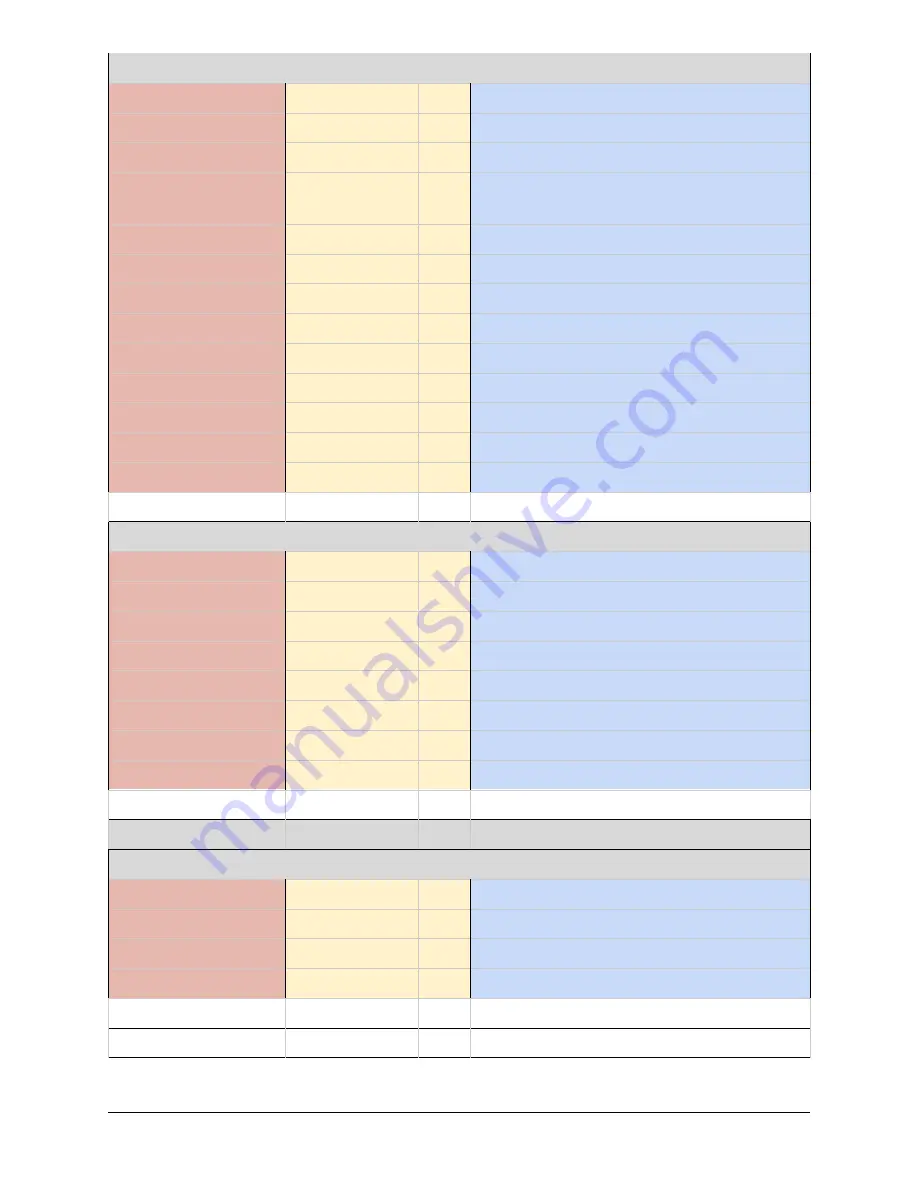
Action Buttons
Square
<nothing>
Pushes button with 100% force for 200 ms
Circle
%
Pushes button with % force for 200 ms
Triangle
% for ## seconds
Pushes button with % force for ## seconds
Xray
For ## seconds
Pushes button with 100% force for ##
seconds
Home
On
Holds button down with 100% force
Select
Off
Releases button
Start
Toggle
Releases or Holds button
Left One
Left Two
Left Three
Right One
Right Two
Right Three
D-Pad
North
D-Pad Up
North East
D-Pad Up and Right
East
D-Pad Right
South East
D-Pad Down and Right
South
D-Pad Down
South West
D-Pad Down and Left
West
D-Pad Left
North West
D-Pad Up and Left
Analog Sticks
Player
Up
<%> Holds stick in specified direction by <%>
Look
Down
<%> (default = 100%)
Left
<%>
Right
<%>
90
Summary of Contents for FPS
Page 1: ...QuadStick A Gamepad for Quadriplegic Gamers User Manual...
Page 26: ...Typical mode sheet 26 USB vs Bluetooth Channel Outputs Inputs Function Sheet name...
Page 28: ...Dropdown list for Outputs 28 Illustration 8 Output Commands Dropdown List...
Page 29: ...Dropdown list for Inputs 29 Illustration 9 Input Sensor Dropdown List...
Page 30: ...Dropdown list for output Functions 30...
Page 50: ...The following screen captures show setting up x360ce for Rocket League in Steam 50...
Page 51: ...51...
Page 52: ...Next start the game and it should respond to the QuadStick as an XBox 360 controller 52...
Page 83: ...83 Illustration 15 Pattern for Letter I Illustration 16 Pattern for Letter K...
Page 84: ...84...





































