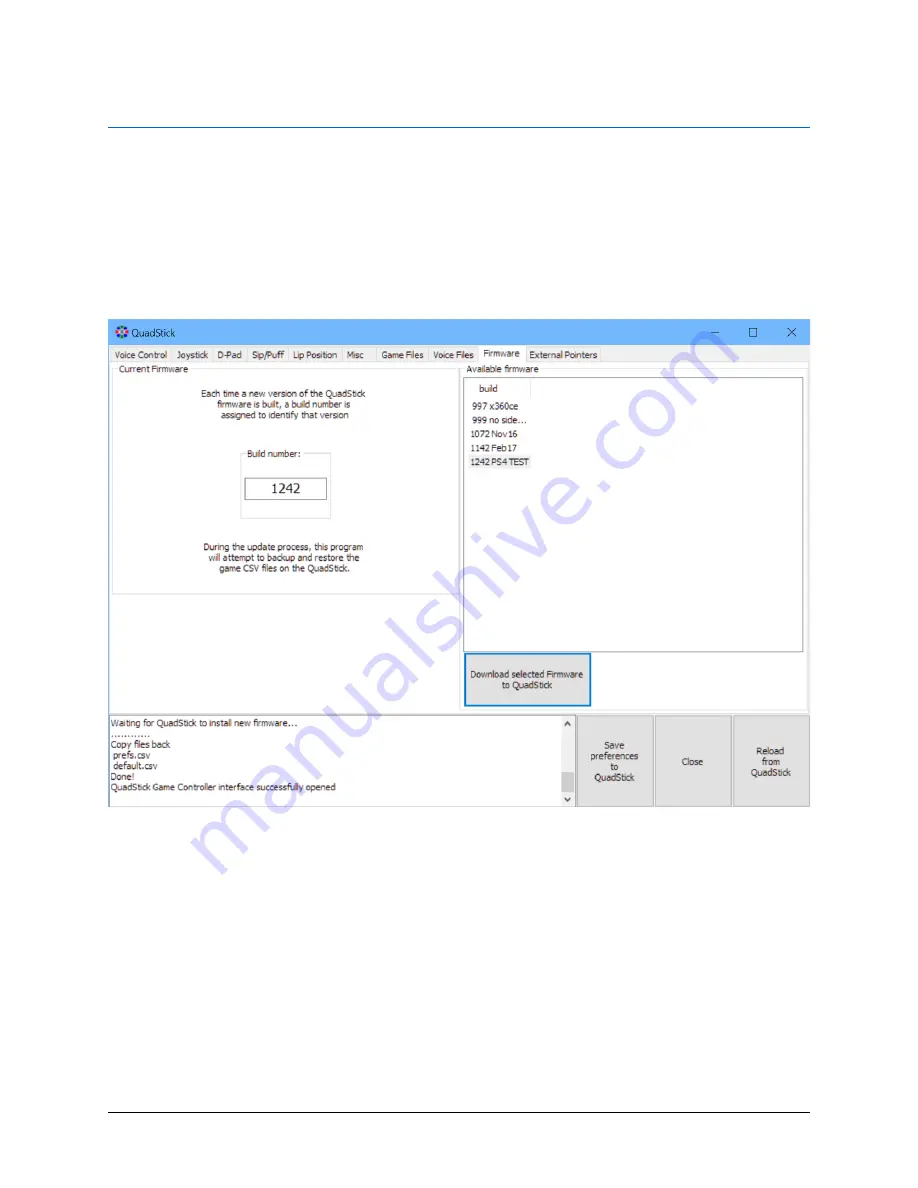
Firmware updates
Firmware updates are copied into the flash drive to reprogram the Quadstick. When new
firmware is loaded into the flash drive, the Quadstick will reboot after a few seconds then copy
the new firmware into the CPU’s internal memory. This process re-formats the flash drive so
any configuration files will be erased and must be rewritten to the flash drive from a backup
copy or a fresh download from a configuration spreadsheet.
The QMP has a tab for firmware updates that automates the process.
The transcript in the lower left corner will display a message similar to this:
Download new firmware file. Please wait...
Backup game configuration files
prefs.csv
default.csv
Write new firmware file to QuadStick
Wait for QuadStick to reboot...
......
QuadStick rebooting
Waiting for QuadStick to install new firmware...
............
80
Summary of Contents for FPS
Page 1: ...QuadStick A Gamepad for Quadriplegic Gamers User Manual...
Page 26: ...Typical mode sheet 26 USB vs Bluetooth Channel Outputs Inputs Function Sheet name...
Page 28: ...Dropdown list for Outputs 28 Illustration 8 Output Commands Dropdown List...
Page 29: ...Dropdown list for Inputs 29 Illustration 9 Input Sensor Dropdown List...
Page 30: ...Dropdown list for output Functions 30...
Page 50: ...The following screen captures show setting up x360ce for Rocket League in Steam 50...
Page 51: ...51...
Page 52: ...Next start the game and it should respond to the QuadStick as an XBox 360 controller 52...
Page 83: ...83 Illustration 15 Pattern for Letter I Illustration 16 Pattern for Letter K...
Page 84: ...84...















































