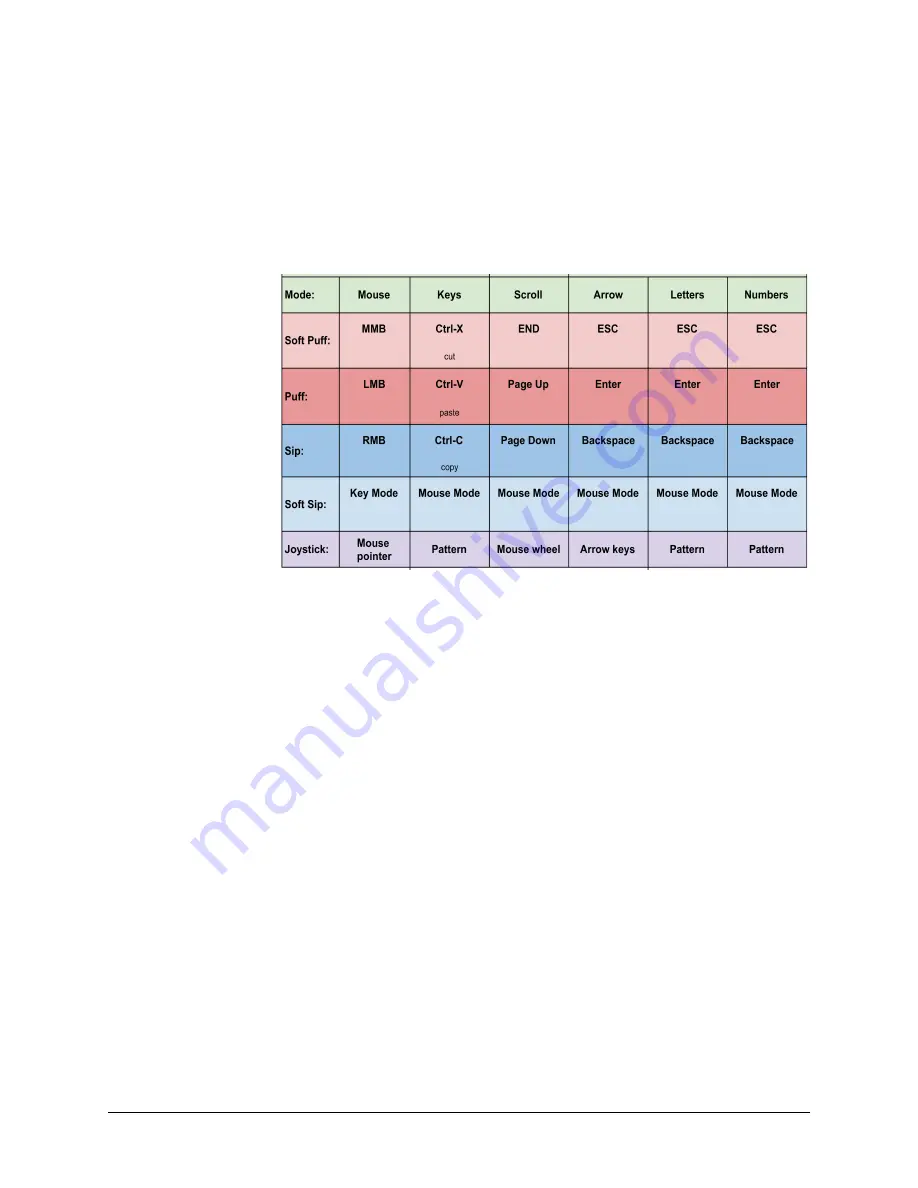
The Singleton default configuration
The Quadstick Singleton is a single tube version of the Quadstick. With the single tube, four
combinations of hard/soft-sip/puff are used along with joystick movement pattern recognition to
expand on the number of inputs available.
When power is first applied, the Singleton is in the mouse pointer mode (mode 1), where the
joystick movement controls the mouse location. The puff is mapped to Left Mouse Button, sip
mapped to Right Mouse Button, and the soft puff mapped to the Middle Mouse Button. This is
summarized in the image below for Mouse mode:
A soft sip is used to
control the active
mode. From the
Mouse mode, a soft
sip puts the Singleton
into a pattern
recognition mode
where the next
sip/puff or movement
triggers a keyboard
key or performs a
specific function, like
selecting a new mode
for the Singleton.
85
Summary of Contents for FPS
Page 1: ...QuadStick A Gamepad for Quadriplegic Gamers User Manual...
Page 26: ...Typical mode sheet 26 USB vs Bluetooth Channel Outputs Inputs Function Sheet name...
Page 28: ...Dropdown list for Outputs 28 Illustration 8 Output Commands Dropdown List...
Page 29: ...Dropdown list for Inputs 29 Illustration 9 Input Sensor Dropdown List...
Page 30: ...Dropdown list for output Functions 30...
Page 50: ...The following screen captures show setting up x360ce for Rocket League in Steam 50...
Page 51: ...51...
Page 52: ...Next start the game and it should respond to the QuadStick as an XBox 360 controller 52...
Page 83: ...83 Illustration 15 Pattern for Letter I Illustration 16 Pattern for Letter K...
Page 84: ...84...










































