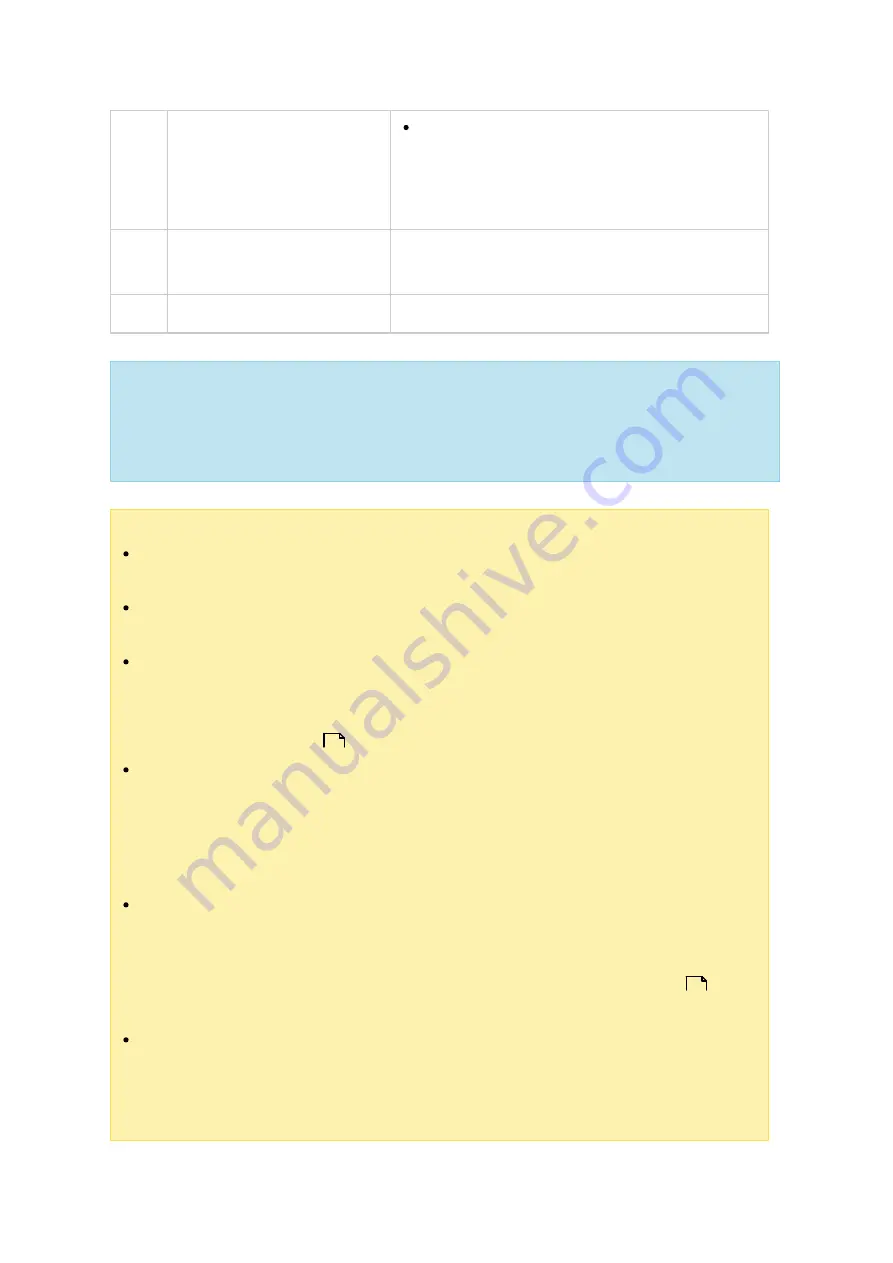
261
Remote connection: Configure the groups
of users (administrators, administrators
group, or specific users) that are allowed
to use the Remote Connection feature.
14
Help
Review the online help and check the About
information.
15
Right Panel
Show/Hide the right panel.
Tip:
If you are using Google Chrome, you can drag & drop files from your PC to File
Station. However, some computers may not be able to upload files that are larger
than 1GB using this method due to their low performance. When this happens, please
consider uploading using File Station.
Note :
To stream media files to HDMI or Chromecast using the Network Media Player,
the Media Streaming Add-On must first be installed in the App Center.
Bonjour must be enabled when using multi-zone streaming. You can enable
Bonjour in "Control Panel" > "Network Service" > "Service Discovery" > "Bonjour".
Only MP4 video files can be directly streamed if your NAS does not support On-
the-fly Transcoding. You can consider transcoding them into different media
formats if they are desirable. For details on transcoding, please refer to the
chapter.
If your NAS supports transcoding, please install the CodexPack App before using
this function. The NAS will try to transcode to a suitable format for your device.
If your NAS does not support transcoding, the NAS will only output the original
file format and the seek function may not work properly. In this case, please
make sure that your device is compatible with the file format used by the video.
Some video formats may experience issues when streaming via DLNA, Apple TV
or Chromecast. If any of these issues arise during video playback, you can
consider transcoding your videos into universally-compatible media formats. For
more details on transcoding, please refer to the Transcode Management
chapter.
Some media players do not support pausing during playback. If this happens,
playback will continue even if you use the pause feature.
197
197






























