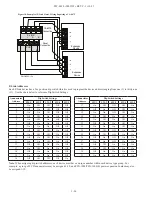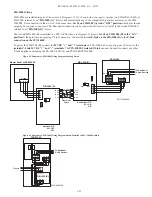4-38
PFC-6030 • 5403595 • REV C-1 • 10/13
Menu Navigation Keys
The
arrow keys
allow you to scroll or move through the control panel menus. The
Enter
and
Esc
keys may also be used to
navigate through menus; they are located on the numeric keypad. The table shown below provides a summary of the navigation
keys.
Table 6: Menu Navigation Keys
Push button
Description
Moves/scrolls up or down through menus.
Scrolls to the left or right to display details, if any, of current menu item.
Note:
When the LCD panel displays a LEFT and/or RIGHT arrow, this indicates more information may be viewed.
Displays the Main Menu or selects the current menu option.
Note:
The blinking
“
” indicates the current menu option.
Returns to previous menu or backs up to previous screen.
Numeric Keypad
The numeric keypad allows you to enter user codes when required to access restricted functions. Alternatively, the numbers may
be used to quickly select menu options vs. using the arrow and Enter
keys
to select a function.
Figure 55. Control Panel Numeric Keypad
Function Pushbuttons
The four (4) function
pushbuttons are used when system alarm / trouble conditions occur or to perform a fire drill.
Figure 56. Control Panel Pushbuttons