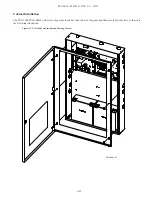5-88
PFC-6030 • 5403595 • REV C-1 • 10/13
Serial Parallel Printer (SPG-1000)
The SPG-1000 module allows up to 31 serial and/or parallel printers to be used to log system events.
Note
: Parallel printers must be connected to the
DB25 (J1)
connector, serial printers to the
DB9 (J2)
connection.
To add and configure the SPG-1000:
1. Select
SPG-1000
from the system panel.
2. Click the
Add Device button
to display the “
Add Device” window
.
Figure 127. Example of the Add SPG-1000 Window
3. Double-click in the
“Name” field
to customize name.
4. Double-click in
“Address” field
to adjust address, if needed.
5. Select the applicable
"Parallel / Serial" setting options
as described below:
PARALLEL PRINTERS:
Event Printing Enabled
If selected, system events are logged to a connected parallel printer via the
DB25
connector
.
Supervise Out of Paper
If selected, the SPG-1000 continuously monitors the connected printer for an out of
paper condition. When this condition occurs, a
"Trouble" event i
s generated and is
annunciated by the panel.
Supervise Off-line
This option continuously monitors the connected printer for an off-line condition, if
selected. When this condition occurs, a "
Trouble" event
is generated and annunciated
by the panel.
Off-line time (secs)
If this option is selected, the off-line time specifies the amount of time the condition
must be present before a
"Trouble" event
is generated. Default time is 60 seconds.
SERIAL PRINTERS:
Event Printing Enabled
If selected, system events are logged to a connected serial printer via the
DB9
connector.
Supervise Port
If selected, the SPG-1000 continuously monitors the connected printer for the
presence of a serial printer; if not connected, a
"Trouble" event
is annunciated.
Baud Rate
This option specifies the baud rate used to transmit data to the connected printer;
default is
9600 baud rate
.
Flow Control
If selected, this specifies the flow control method when sending data to the printer.
Refer to specifications of the connected printer for proper settings.
Data Bits
This option specifies the number of data bits used when sending data to the printer.
Refer to specifications of the connected printer for proper settings.
Parity
This option specifies the parity used when sending data to the printer. Refer to
specifications of the connected printer for proper settings.
Stop Bits
This option specifies the number of stop bits used when sending data to the printer.
Refer to specifications of the connected printer for proper settings.
6.
Repeat steps, as needed, to continue adding and configuring printers.