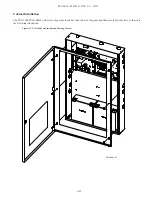5-79
PFC-6030 • 5403595 • REV C-1 • 10/13
To configure a range of points:
1.
Click the first point to configure from the
“Function” field
.
2. Press and hold the
SHIFT key
, then click in
“Function” field
of last point.
Figure 105.
Example of Configuring a “Range” of Points
3. Right-click from
“Function” field
to display configuration options.
Note
: If you right-click outside of
“Function” field,
the range is deselected, and only one
(1) device will be configured.
4. Click on device type from shortcut menu.
5.
Continue configuring other points, as needed.
To configure a group of selective points:
1.
Click the first point in
“Function” field
to configure.
2. Press and hold the
CTRL key
, then click selective points (
from “Function” field
).
Figure 106.
Example of Configuring “Multiple” Selective Points
3. Right-click from
“
Function” field
to display configuration options.
Note:
If you select points or right-click outside of
“Function” field,
the points are deselected, and only one (1) device will be
configured.