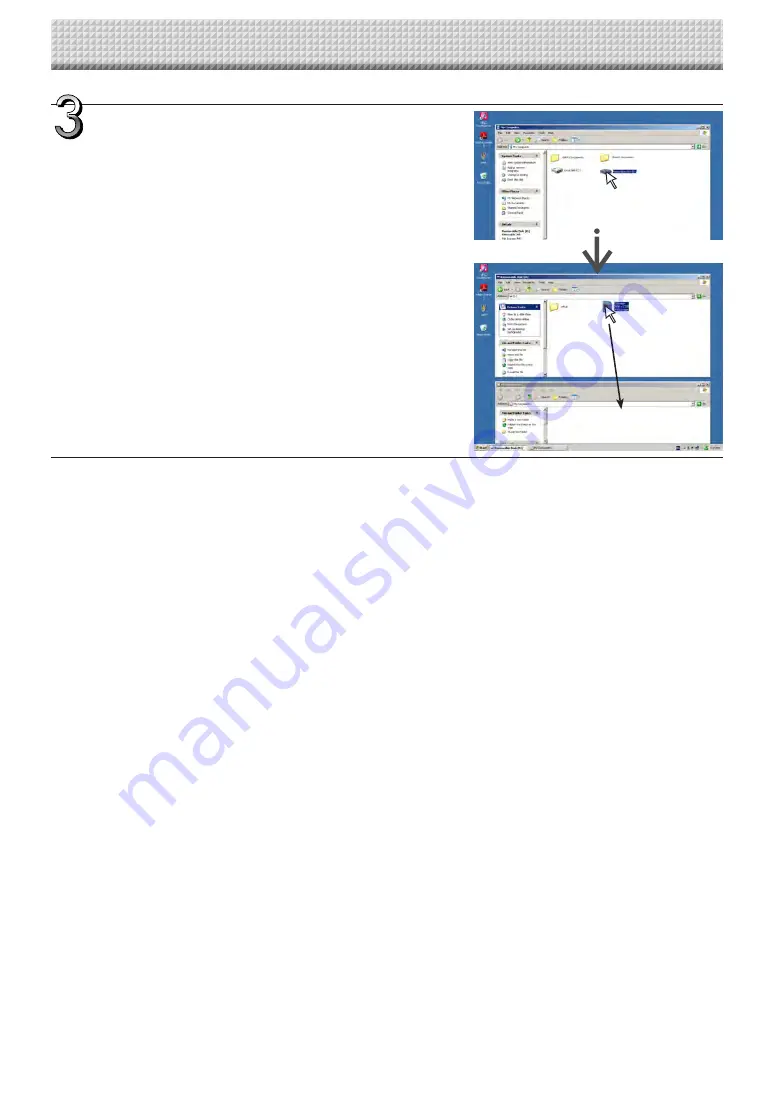
E-22
Using the captureboard connected to a computer
Drag to My Documents
On the computer, open “My Computer”, and
from there open the captureboard identified as a
removable device.
(1) Double-click the “My Computer” (or “Computer”) icon to
open it.
(2) When the device icon for the captureboard (displayed as a
C-20) is double-clicked, the captureboard’s internal memory
opens.
The “CBImage” file is the scanned image file (“.jpg”, “.png” or
“.pdf”, according to setting).
• The “setup” folder contains the simple network settings
file.
(3) Copy the “CBImage” file to [My Documents], etc., on the
computer (“.jpg”, “.png” or “.pdf”, according to setting).
To disconnect the USB cable, follow the procedure in step 3 on
page E-20.
https://www.supplychimp.com/






























