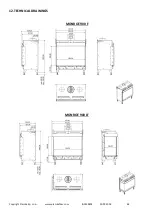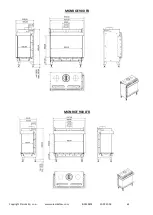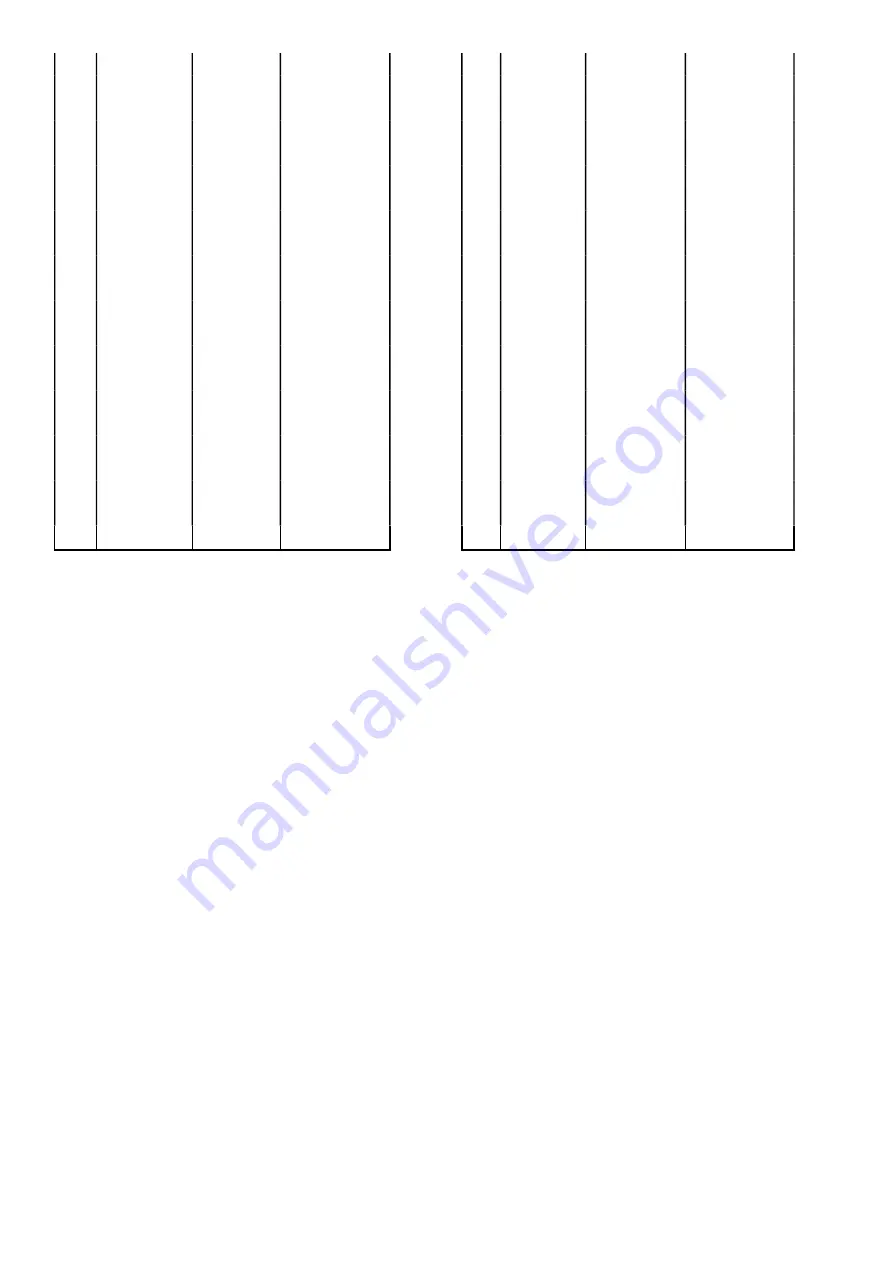
Copyright Planika Sp. z o.o.
www.planikafires.com
IG0139#02
30.07.2018
54
1
0,81 VDC
41%
I
1 0,81 VDC
81%
I
1
0,86 VDC
44%
I
1 0,86 VDC
88%
I
1
0,90 VDC
47%
I
1 0,90 VDC
94%
I
1
0,94 VDC
50%
I
1 0,94 VDC
100%
I
1
0,98 VDC
53%
I
2 0,98 VDC
6%
I
1
1,02 VDC
56%
I
2 1,02 VDC
13%
I
1
1,06 VDC
59%
I
2 1,06 VDC
19%
I
1
1,10 VDC
63%
I
2 1,10 VDC
25%
I
1
1,14 VDC
66%
I
2 1,14 VDC
31%
I
1
1,17 VDC
69%
I
2 1,17 VDC
38%
I
1
1,20 VDC
72%
I
2 1,20 VDC
44%
I
1
1,24 VDC
75%
I
2 1,24 VDC
50%
I
1
1,27 VDC
78%
I
2 1,27 VDC
56%
I
1
1,30 VDC
81%
I
2 1,30 VDC
63%
I
1
1,33 VDC
84%
I
2 1,33 VDC
69%
I
1
1,36 VDC
88%
I
2 1,36 VDC
75%
I
1
1,39 VDC
91%
I
2 1,39 VDC
81%
I
1
1,41 VDC
94%
I
2 1,41 VDC
88%
I
1
1,44 VDC
97%
I
2 1,44 VDC
94%
I
1
1,47 VDC
100%
I
2 1,47 VDC
100%
I
1,98 VDC
Off >
O
1,98 VDC
Off >
O
2,00 VDC
O
2,00 VDC
O
When connecting home automation system to the receiver, proceed as follows:
Connect the signal 0-3 V DC to the connector, which the black and yellow wire is connected to (Picture
2 "D").
Warning!
The yellow wire is "+" and the black is "-". Always connect "-" to "-" and "+" to "+".
Use the orange remote control to select wired connection. To do this, go to the position 8 in the first
menu and select the device with one burner (option 2) or a device with two burners (option 3). In order
to familiarize yourself with additional configuration options, please read the instructions that came
with the optional orange remote control. By default, the device is configured to use 2 burners (middle
and side sections).