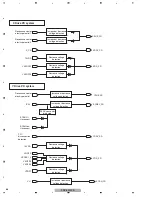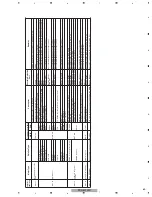PDP-5010FD
80
1
2
3
4
1
2
3
4
C
D
F
A
B
E
6. SERVICE FACTORY MODE
6.1 OUTLINE OF THE SERVICE FACTORY MODE
6.1.1 SERVICE FACTORY MODE TRANSITION CHART
6.1.2 HOW TO ENTER/EXIT SERVICE FACTORY MODE
Operations during Service Factory mode are described here.
POWER
[POF]
FACT
[FAY]
FACT
HOME MENU
[FAN]
RS-232C Factory mode
OPTION
INITIALIZE
[ (MUTING)]
Effective 232C
Effective IR in Factory mode
command in Factory mode
Standby mode
Power supply ON mode
PANEL FACTORY
• The function is changed.
• The signal mode is changed.
INFORMATION
(MTB INFORMATION)
How to enter Service Factory Mode
By using a PDP service remote control)
• PDP service remote control
: Press [FACTORY] key.
By issuing RS-232C commands )
• During normal Standby mode
: Issue [PON] then [FAY].
• During normal operation mode : Issue [FAY].
How to exit Service Factory Mode
By using a PDP service remote control)
• PDP service remote control
: press [FACTORY] key.
• Supplied remote control unit
: press [HOME MENU] key.
By issuing RS-232C commands)
• Issue [FAN].
How to enter Service Factory Mode by Using the
supplied Remote Control Unit
• Same as previous model. Please refer to the technical document
(Service Know-how).
Summary of Contents for PDP-5010FD
Page 19: ...PDP 5010FD 19 5 6 7 8 5 6 7 8 C D F A B E ...
Page 20: ...PDP 5010FD 20 1 2 3 4 1 2 3 4 C D F A B E 4 BLOCK DIAGRAM 4 1 OVERALL WIRING DIAGRAM 1 2 ...
Page 23: ...PDP 5010FD 23 5 6 7 8 5 6 7 8 C D F A B E ...
Page 35: ...PDP 5010FD 35 5 6 7 8 5 6 7 8 C D F A B E ...
Page 167: ...PDP 5010FD 167 5 6 7 8 5 6 7 8 C D F A B E ...
Page 178: ...PDP 5010FD 178 1 2 3 4 1 2 3 4 C D F A B E 10 6 PANEL CHASSIS SECTION ...