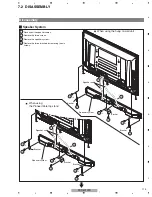PDP-5010FD
115
5
6
7
8
5
6
7
8
C
D
F
A
B
E
×
4
Access to PCB Assys
2
1
Remove the four screws.
2
Remove the two screws.
3
Remove the four screws.
4
Remove the side input panel (
8
U).
SIDE IO Assy
1
Remove the two screws.
2
Remove the side input shield with PCB.
50F X DRIVE Assy
1
Remove the two screws.
2
Remove the function button shield with PCB.
50F Y DRIVE Assy
2
1
1
3
2
1
1
1
1
4
2
Side input panel (
8
U)
Side input shield
Function button shield
SIDE KEY Assy
50F Y DRI
V
E Assy
Sub frame L Assy 507
Capacitor
50F X DRI
V
E Assy
FHD PO
W
ER
S
W
Assy
SIDE IO Assy
1
1
2
PO
W
ER SUPPLY
Unit
PCB base
NG
OK
FHD FA
N
CO
NN
ECT
Assy
• For 50F X DRIVE Assy
• For 50F Y DRIVE Assy
• For SIDE IO Assy
3
Diagnose the 50F Y DRI
V
E Assy.
3
Diagnose the 50F X DRI
V
E Assy.
Caution:
As the two capacitors on the 50F Y DRI
V
E Assy are located very close to
sub frame L Assy 507, if the former Assy is tilted toward the latter Assy
when disassembling, they may come into contact with the latter Assy.
Therefore, before removing the 50F Y DRI
V
E Assy, be sure to tilt the
capacitors, as shown in the photo (away from sub frame L Assy 507).
Note:
W
hen removing the PO
W
ER
SUPPLY Unit, be sure to remove
not only the PO
W
ER SUPPLY
Unit but entire PCB base.
50F Y DRI
V
E Assy
50F Y DRI
V
E
Assy
PO
W
ER SUPPLY
Unit
Styling of jumper wires around the FAN motor
Summary of Contents for PDP-5010FD
Page 19: ...PDP 5010FD 19 5 6 7 8 5 6 7 8 C D F A B E ...
Page 20: ...PDP 5010FD 20 1 2 3 4 1 2 3 4 C D F A B E 4 BLOCK DIAGRAM 4 1 OVERALL WIRING DIAGRAM 1 2 ...
Page 23: ...PDP 5010FD 23 5 6 7 8 5 6 7 8 C D F A B E ...
Page 35: ...PDP 5010FD 35 5 6 7 8 5 6 7 8 C D F A B E ...
Page 167: ...PDP 5010FD 167 5 6 7 8 5 6 7 8 C D F A B E ...
Page 178: ...PDP 5010FD 178 1 2 3 4 1 2 3 4 C D F A B E 10 6 PANEL CHASSIS SECTION ...