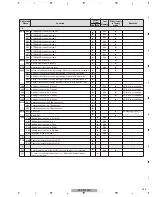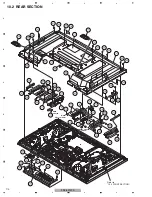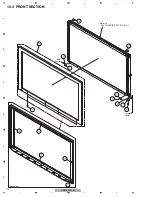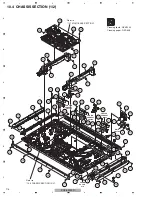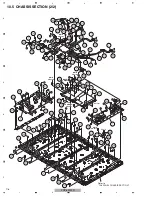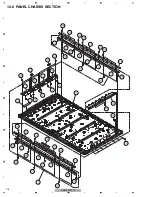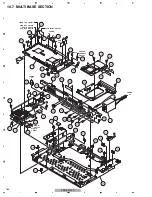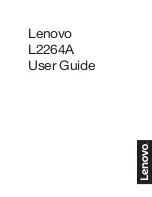PDP-5010FD
165
5
6
7
8
5
6
7
8
C
D
F
A
B
E
9.3.12 QSI (INPUT SIGNAL DATA)
9.3.13 DRV (PANEL DRIVE-POWER ON / OFF)
Data Arrangement
Data
Length
Output
Example
ECO
3 Byte
QSI (fixed)
1
Type of drive sequence
3 Byte
60V
2
Standard/nonstandard
1 Byte
S
3
Type of ABL/WB tables
2 Byte
T1
4
Total value of PCN
4 Byte
0256
5
Total value of PRH
4 Byte
0256
6
Total value of PGH
4 Byte
0256
7
Total value of PBH
4 Byte
0256
8
Total value of PBR
4 Byte
0512
9
Total value of PRL
4 Byte
0512
10
Total value of PGL
4 Byte
0512
11
Total value of PBL
4 Byte
0512
12
Total value of ABL
3 Byte
128
13
V frequency distinction
4 Byte
6002
14
Reserved
1 Byte
∗
15
Reserved
4 Byte
∗∗∗∗
16
APL acquiring data
4 Byte
1023
17
Number of SUS pulses
4 Byte
0457
18
Result of detection of still picture
1 Byte
1
19
Result of detection of cracking in the panel
1 Byte
1
20
Result of detection for scanning protection
1 Byte
1
21
Result of detection for external protection
1 Byte
1
22
Transition of protection operation
1 Byte
1
23
24
Reserved
4 Byte
∗∗∗∗
CS
2 Byte
27
Command
Format
Effective Operation
Modes
Function
Remarks
[QSI]
All operations
To acquire all data on input video signals
Return data: 3 (ECO) + 66 (DATA) + 2 (CS) = 71 Byte
The command QSI is for acquiring all data on input video signals.
18 to 21: Each protection function
0
Setting: OFF
2
Setting: ON (during operation)
1
Setting: ON (during wait)
22: Transition of protection
operations
0
Upper limit state for brightness
1
Brightness being reduced
2
Lower limit state for brightness
3
Brightness being increased
1: Type of Drive
sequence
50V Video 50 Hz
60V Video 60 Hz
72V Video 72 Hz
75V Video 75 Hz
70P PC 70 Hz
60P PC 60 Hz
2: Standard/
nonstandard
S
Standard
N
Nonstandard
3: Type of ABL/WB
tables
Tn
n: 1 to 4
13: V frequency
distinction
Reading value *100
16: APL acquiring
data
Output with 10 bit 0 to 1023
17: Number of SUS
pulses
0174 to 2752
Command
Format
Effective Operation
Modes
Function
Remarks
[DRV+S00]
Every time
DRIVE OFF
[DRV+S01]
Every time
DRIVE ON (default)
Drive ON/OFF: ON/OFF control of panel drive-power system
Once the DRIVE OFF command is accepted, DRIVE OFF cannot be canceled by pressing the DRIVE OFF key again or by
turning the unit off then back on with the STANDBY OFF/ON key.
To cancel DRIVE OFF, restart the unit by unplugging then again plugging in the power cord.
Summary of Contents for PDP-5010FD
Page 19: ...PDP 5010FD 19 5 6 7 8 5 6 7 8 C D F A B E ...
Page 20: ...PDP 5010FD 20 1 2 3 4 1 2 3 4 C D F A B E 4 BLOCK DIAGRAM 4 1 OVERALL WIRING DIAGRAM 1 2 ...
Page 23: ...PDP 5010FD 23 5 6 7 8 5 6 7 8 C D F A B E ...
Page 35: ...PDP 5010FD 35 5 6 7 8 5 6 7 8 C D F A B E ...
Page 167: ...PDP 5010FD 167 5 6 7 8 5 6 7 8 C D F A B E ...
Page 178: ...PDP 5010FD 178 1 2 3 4 1 2 3 4 C D F A B E 10 6 PANEL CHASSIS SECTION ...