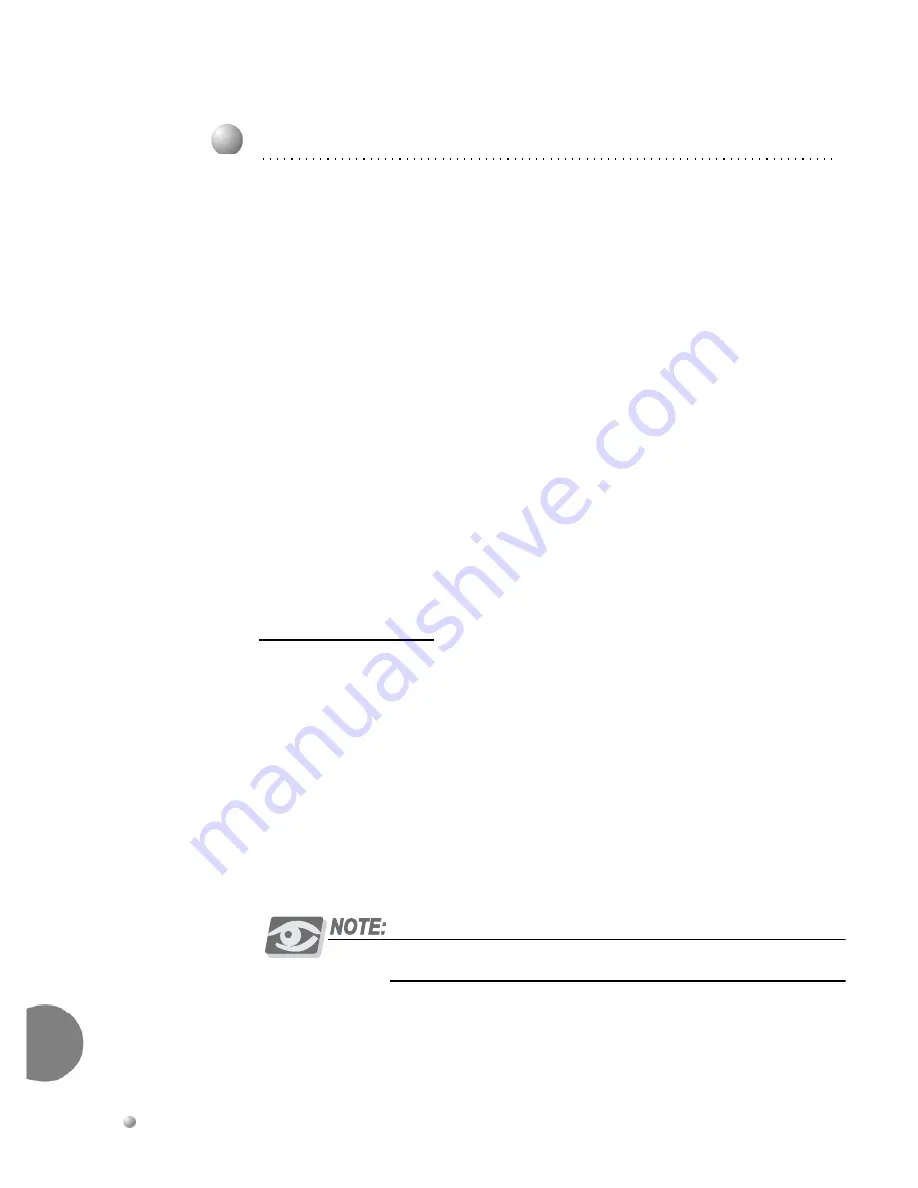
4-14
Suite
64
HD
Voicemail
Mailbox
User
Guide
Additional
Operations
4
The
outdial
administration
selection
is
used
to
program
the
schedules
used
by
outdial
when
attempting
to
reach
a
user.
Each
user
can
program
an
outdial
schedule
for
weekdays
and
a
schedule
for
weekends.
Both
the
weekday
and
weekend
schedule
can
be
divided
into
2
schedules
(schedule
1
and
schedule
2).
This
allows
you
to
program
gaps
in
the
day.
The
schedules
are
allowed
to
overlap.
In
addition,
there
is
an
override
schedule
(schedule
3)
for
weekdays
and
one
for
weekends.
When
the
override
schedule
is
programmed,
it
takes
place
of
schedule
1
and
2.
Each
schedule
is
programmed
with:
•
A
start
and
stop
time.
The
outdial
bin
number
containing
the
telephone
number
where
a
user
can
be
reached.
•
The
number
of
times
to
attempt
to
reach
a
user.
•
An
alternate
bin
number
(optional).
•
The
type
of
message
(
all
or
only
priority
messages)
which
causes
an
outdial.
•
How
long
after
a
message
has
been
received
to
place
the
outdial.
•
Message
senders
who
cause
an
outdial
(Users
in
a
particular
group
list,
a
specific
mailbox
number,
or
any
new
message).
Add An Outdial Schedule
To
add
an
outdial
schedule:
1. From
the
main
menu,
press
3
for
personal
options.
2. Press
4
for
message
notification,
then
press
3
for
outdial
administration.
3. Press
2
to
add
a
schedule.
4. Press
1
for
weekly
schedule,
or
press
2
for
a
weekend
schedule.
5. Dial
the
number
of
the
schedule
to
be
programmed(
1
,
2
,
or
3
‐
override
schedule).
Schedule 4 - Wakeup is not used at this time.
6. Dial
the
time
when
you
will
start
accepting
calls
as
a
3
‐
digit
or
4
‐
digit
number
in
24
‐
hour
clock
format
(military
time).
For
example,
2
P.M.
is
entered
as
1400
.
4.13
Outdial Administration
Summary of Contents for Suite 64 Hard Drive
Page 10: ...Notes...
Page 14: ...Notes...
Page 26: ...Notes...
Page 46: ...Notes...
Page 50: ...Suite 64 Hard Drive User Guide Copyright 2006 Part Number 5098 60 UG...

























