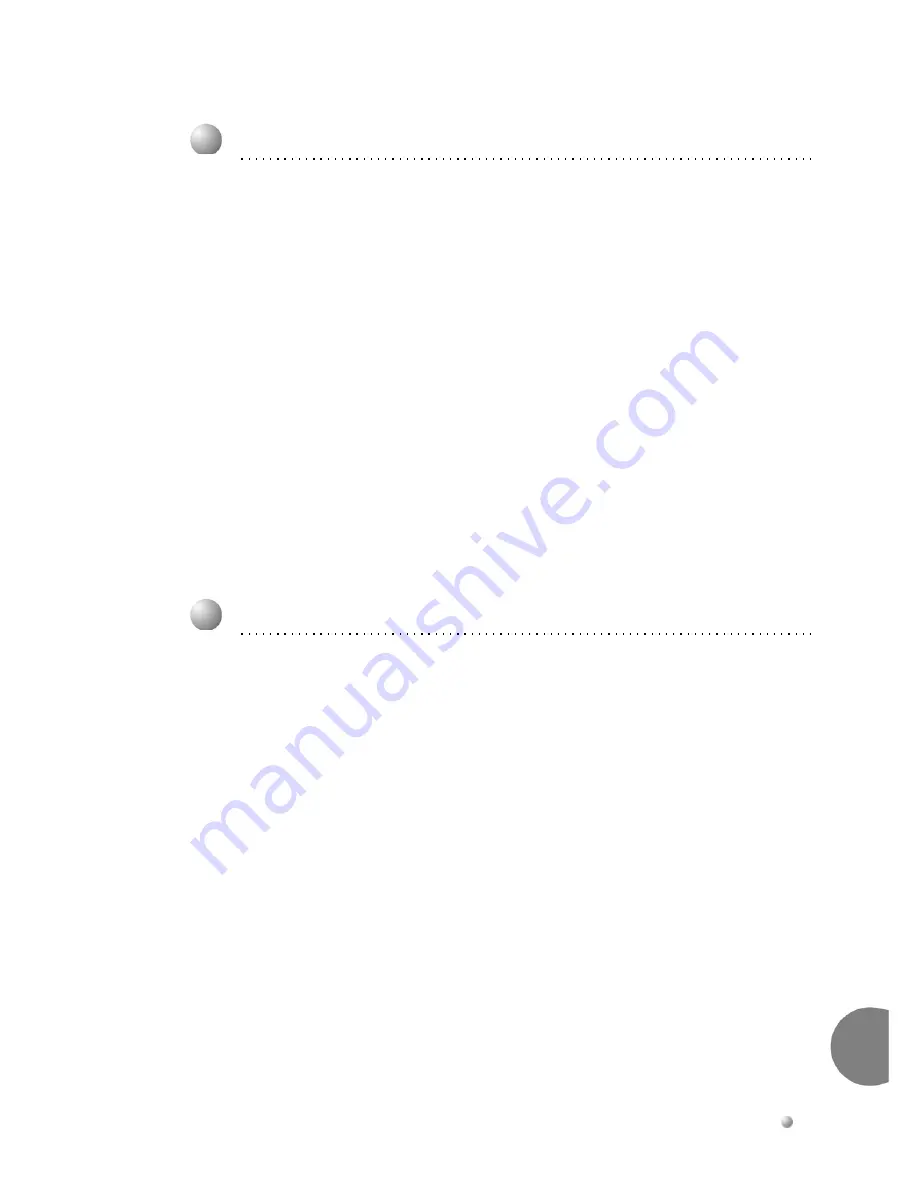
Suite
64
HD
Voicemail
Mailbox
User
Guide
3-3
Basic
O
perations
3
As
you
become
more
and
more
comfortable
leaving
and
receiving
voice
messages,
the
length
and
complexity
of
message
increases.
Sometimes
an
important
phone
number
is
embedded
in
a
three
‐
minute
message.
As
you
become
more
experienced,
you
will
want
to
control
the
playback
of
the
messages
you
received.
The
system
playback
controls
are
designed
to
give
exactly
that
flexibility.
With
playback
controls,
you
can
scan
through
a
long
message
to
find
a
phone
number
without
listening
to
the
whole
message.
After
dialing
1
to
listen
to
a
message,
you
can
press:
1
‐
Rewind
to
the
beginning
of
the
message.
7
‐
Rewind
.5
seconds.
8
‐
Pause
and
restart
the
message.
9
‐
Forward
.5
seconds.
##
‐
Skip
to
the
next
message.
In
addition
to
the
playback
controls,
you
can
press
the
following
keys
for
any
of
the
listening
options
while
the
message
is
playing.
For
example,
you
don
ʹ
t
have
to
listen
to
the
entire
message
before
deciding
you
want
envelope
information
or
to
erase
the
message
etc.
2
‐
Save
the
message
in
your
mailbox
for
future
reference
3
‐
Erase
the
message
4
‐
Reply
to
the
message
5
‐
Message
Date
and
Time
(Envelope)
information
6
‐
Send
copy
3.2
Playback Controls
3.3
Options while Listening
Summary of Contents for Suite 64 Hard Drive
Page 10: ...Notes...
Page 14: ...Notes...
Page 26: ...Notes...
Page 46: ...Notes...
Page 50: ...Suite 64 Hard Drive User Guide Copyright 2006 Part Number 5098 60 UG...






























