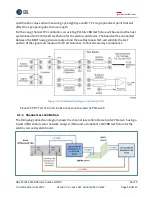GRL-PCIE5-CEM-RXA User Guide and MOI
Rev7.0
© Granite River Labs 2022 Version 7.0, June 2022. Updated 06.29.2022
Page 53 of 123
6
Interpreting GRL-PCIE5-CEM-RXA Test Report
When all calibration and test runs have completed from the previous section, the GRL-PCIE5-CEM-
RXA software will automatically display the results on the
Report
page.
Select from the menu to access the Report page for a quick view of all results.
If some of the results are not desired, they can be individually deleted by selecting the
Delete
button.
For detailed test report, select the
Generate report
button to generate a PDF report. To have the
calibration data plotted in the report, select the
Plot Calibration Data
checkbox.
F
IGURE
41.
T
EST
R
EPORT
P
AGE
6.1
Understand Test Report Information
This section gives a general overview of the test report to help users familiarize themselves with
the format. Select the
Generate report
button to generate the test report.
6.1.1
Test Session Information
This portion displays the information previously entered on the
Session Info
page.
F
IGURE
42.
T
EST
S
ESSION
I
NFORMATION
E
XAMPLE