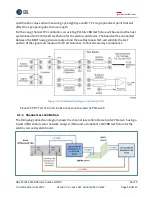GRL-PCIE5-CEM-RXA User Guide and MOI
Rev7.0
© Granite River Labs 2022 Version 7.0, June 2022. Updated 06.29.2022
Page 46 of 123
5.8.1
Select to Run DUT Link Training and Rx Compliance Test
Select the
‘Tx Link EQ
Tests’
group and
‘Rx Compliance Test’ to
prepare and test the DUT for
compliance with the PCIe CEM 5.0 Rx specifications. The GRL software will automatically run the
link equalization test sequence when initiated.
Note the
‘
Tx Initial Link EQ
’
test is only available
when Add-in Card is selected as the DUT in the Setup Configuration page.
F
IGURE
34.
S
ELECT
DUT
T
X
L
INK
EQ
AND
R
X
C
OMPLIANCE
T
ESTS
5.8.2
Select to Run SJ Margin Search Test
Select ‘Sj Margin Search Test’ to perform an
optional test to conduct a SJ margin search for jitter
tolerance. The GRL software will automatically run the selected test when initiated.
F
IGURE
35.
S
ELECT
SJ
M
ARGIN
S
EARCH
T
EST