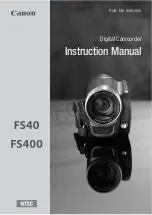- 63 -
(When you use the USER6 to USER9 button)
≥
To cancel, press the USER button or touch the USER button icon again.
For canceling or using of the following functions for the USER buttons, refer to each page.
j
Black Fade (
j
White Fade (
j
Recording Check (
j
Last Scene Delete (
)
j
Area Mode (
j
Auto Recording (
j
Digital Zoom (
)
j
LCD/EVF Output (
)
j
Push AF (
∫
Switch display/not-display of the USER buttons
Display/not-display of the USER button icons in the LCD monitor can be switched.
Select the menu.
∫
Check the setting of the USER buttons
Functions of the USER button
∫
List of USER button functions
[USER6]
[USER7]
[USER8]
[USER9]
: [USER SW]
#
[USER BUTTON DISPLAY]
#
[ON] or [OFF]
To check the USER button (USER1 to 5) settings on the
recording screen, touch and hold the
to display the
mode information screen. (
)
Item
Icon
Function
[INHIBIT]
[INH]
Invalid
[FOCUS ASSIST 1]
[FA1]
Focus Assist 1
*
[FOCUS ASSIST 2]
[FA2]
Focus Assist 2
*
[BACKLIGHT]
[B.Light]
Backlight Compensation
[BLACK FADE]
[B.FD]
Black Fade
[WHITE FADE]
[W.FD]
White Fade
[SLOT SEL]
[SlotSel]
Slot Selection
[ATW LOCK]
[ATW.L]
ATW Lock
[D.ZOOM]
[D.ZM]
Digital Zoom
[HISTOGRAM]
[HIST]
Histogram
MENU
DISP/
MODE
RESET COUNT DISP/
MODE O.I.S. BARS ZEBRA
HC-PV100_GC_GW_SQW0750-1_mst.book 63 ページ 2018年11月16日 金曜日 午後5時14分