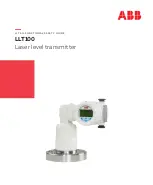Troubleshooting
Settings and Printing
Network
Maintenance and Spec.
Maintenance and Spec.
40
!
If you can’t make a print
Trouble
Possible Cause
Corrective Action
Printer is not operating.
The printer may not be
plugged into an AC outlet
or turned on.
Make sure that you plugged in the
printer, turned it on and it's Ready.
The interface cable(s) may
not be connected properly.
Make sure that you connected the
interface cable(s) properly.
The printer does not print
correctly.
Appropriate driver may not
be installed or DP-CL21P/
DP-CL21M printer may not
be selected.
If the communication link between your
computer and the printer is working but
the printer ejects a blank page when
printing from your application or through
Windows, make sure that the
appropriate driver is installed and that
you have selected the printer correctly.
The setting for printing is
not effective.
Some applications may not
allow you to change the
settings through the
DP-CL21P/DP-CL21M
printer driver’s setting
window.
Change the application’s settings.
When a document is
printed via the server
computer, the following
error message is
displayed.
“There was an error found
when printing the
document “document” to \\
<server name> \
CL21MPS (printer name).
Do you want to retry or
cancel the job? “
(Windows NT 4.0 /
Windows 2000)
Everyone privilege for
printing was deleted on the
server computer.
Consult with the administrator to add
your printing privilege on the server
computer.