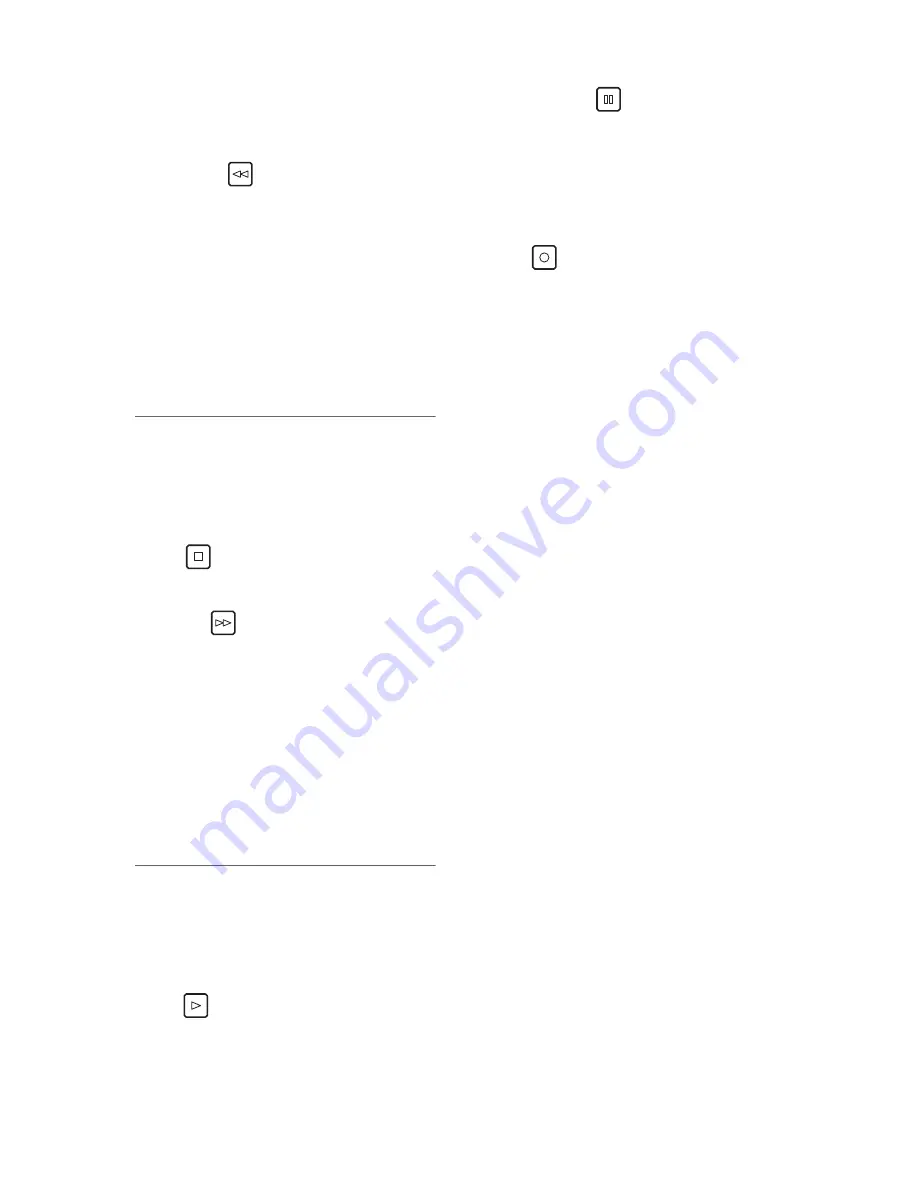
20
Control Reference Guide: Controls
CANCEL
button:
This button cancels a selection or interrupts
copying.
10.
REW,
PREV
button
REW button:
Fast rewind during playback. Speed is
selectable from the menu setting SETUP -
BASIC - FF.REW MAX.
PREV
button:
During playback, cues the previous clip or
clip and text note location.
In 3D REC/PB and SYNC PB modes, cues a
clip when paused.
◆
NOTE:
• Cueing during playback is not available in
3D REC/PB mode.
• Cueing is only available when paused in
SYNC PB mode.
11.
STOP
button
Stops playback or recording.
12.
FF,
NEXT
button
FF button:
Executes fast forward during playback.
Speed is selectable by the menu setting
SETUP - BASIC - FF.REW MAX.
NEXT
button:
During playback, cues the next clip or clip
and text note location.
In 3D REC/PB and SYNC PB modes, cues a
clip when paused.
◆
NOTE:
• Cueing during playback is not available in
3D REC/PB mode.
• Cueing is only available when paused in
SYNC PB mode.
13.
PLAY
button
Activates playback.
(
➝
“Playback” page 45,
➝
“Playing Back Clips”
Vol. 2, page 43)
14.
STILL/PAUSE
button
Press during playback to pause (STILL) and
display a still image.
Press during recording to toggle recording
standby (PAUSE).
Press to resume recording from standby.
15.
REC
button
During playback, press this button to check
video and audio in EE mode on the recording/
playback screen (with the thumbnail screen
disabled). Except when stopped, pressing
this button activates EE mode, which remains
active until you press another button. EE
mode monitoring is only available when the
playback video format matches the SETUP -
SYSTEM - FORMAT menu setting.
Press this button and the PLAY button
simultaneously to start recording.
Press this button and the STILL/PAUSE
button simultaneously to activate recording
standby. Remote camera recording can be
enabled from the menu. The SETUP - BASIC
- AUTO REC menu setting enables remote
recording.
(
➝
“Setup Menu” Vol. 2, page 50)






























